11 Creative Photoshop Tutorials
4Although Photoshop tools can be covered in a book or two, but the tips and tricks can not collected in thousands of books. It is always there is a new trick and effect that can be done in Photoshop. In this collection, I collected 11 creative Adobe Photoshop tutorial with different ideas and styles.
in addition to this post you can check my other Photoshop tutorials collections such as Most Wanted Photohop Effects Tutorials and you can always receive such resources to your email by joining the Free Resources News here.
Using Blends to Create Depth

Learn how to create artwork with depth using the blend modes in both Adobe Photoshop and Adobe Illustrator.
Creating Smoke

In this tutorial, you will learn how to create smoke effect using the Adobe Photoshop Lequify filter and position each effect to gather the total smoke effect shown above.
Create Dynamic Distortion Effects

What do you create an advertising effect of for a speed motion, this tutorial creates an amazing distortion effect for a basketball player using Adobe Photoshop.
Colorful Light Burst Text

This is a famous Adobe Photoshop Text Effect that create a color burst text effect such as seen in cenimatic text effects.
Photoshop Coloring

A good tutorial that shows how to convert a hand drawn character to a Photoshop digital art by tracing its lines using brushes and pain it using Photoshop.
Working with Wacom and Photoshop

Wacom gives artist more power and hand drawing capabilities in creating digital art and graphic design. This tutorials shows a complete guide of how to use Wacom with Adobe Photoshop and use it to painting hand drawn artwork in Photoshop.
Photoshop Car Render

This wonderful tutorial shows step by step how to create the above amazing car based in a hand drawn sketch. This Photoshop tutorial will let you know what is behind the simple Photoshop tools that you already know since years and use it in a different way. There may be similar tutorial of creating the same effect in Illustrator or Corel Draw, but this one is done completely in Adobe Photoshop.
Photoshop Creative Filters

Adobe Photoshop Filters can do magic and let you create amazing effects if you knwo the correct way to use it. This tutorial shows how to create fractile background effect in Adobe Photoshop.
Producing Digital Art Prints

It is always a place to try to mimic the old traditional fine arts. This Photoshop tutorial shows how to create traditional fine art like we used to see in paintings.
Transforming A Smart Object In Photoshop CS4

Smart Objects is one of the great update sin Adobe Photoshop, as it solves alot of the design problems that is related to scaling and resizing the artwork without having a saved referecence for it. This smart object Photoshop tutorial shows how to use smarts objects in transforming photos in Adobe Photoshop.
Working In Adobe Camera RAW

Adobe Camera RAW filter gives you alot of capabilities and extended photo editing and retouching capabilities. This camera RAW tutorial covers the main features in the Camera RAW dialog box in Adobe Photoshop.





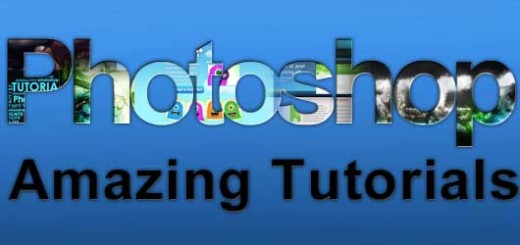
[…] 11 Creative Photoshop Tutorials | Flash, Design, Vector, Photoshop, Adobe Tutorials | GraphicMania.n… http://www.graphicmania.net/11-creative-photoshop-tutorials – view page – cached Adobe Photoshop Free Tutorials provided by graphic mania — From the page […]
Its such a greats Tutorial…
Thank you
What an excellent way to advance further with these tutorials thanx guys
Thanks for this awesome collection of tutorial 😉 I’ll try first the “Working In Adobe Camera RAW” tutorial because it’s my weak point, then, will try few others 😉