Five Impressive CMSs You Might Want to Try
4Hosting your business website is something important companies nowadays have to spend a lot of time on, because there are lots of them, and while the most popular ones are already known (e.g. WordPress or Blogspot),
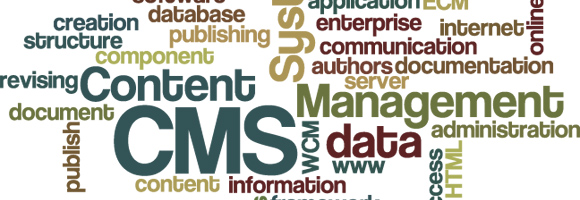
some of you might want to go for other ones. Today we take a look at five hosted Content Management Systems most of you maybe never heard of.
The hosted platforms focus on simplicity, but offer many features, some of them giving the user more than WordPress itself. They can also be a bit more pricey, but the client will probably be very pleased, so it might be a good idea to bookmark this article and take a look over it if or when you decide to have another website online.
Squarespace
We are going to start with Squarespace, which is great for integrated blogs, content and portfolio websites. There is no admin panel in this CMS. All the editing you need to perform happens on the website in real time. The CMS focuses on in-context design and editing, and offers a build-as-you-go approach for the user. This is a new way of building websites, but it might be very interesting for those who seek a simplified version of WordPress or Blogspot.
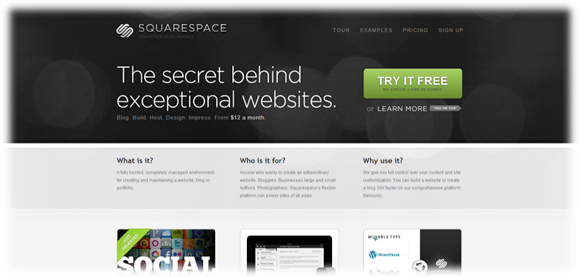
There are four different modules in the previously-mentioned real-time editing: content editing, structure editing, style editing and preview. The good part is that you can work on the content and design at the same time without having to access different panels or tabs in your browser. The modules can be turned on and off as you wish and when you wish, so you have the option to have only one module accessed, or even more, if you like.
Squarespace offers some pre-built pages as well, so it is easy to just use a template and customize it as you wish. Everything is easy and straightforward in Squarespace, so you will never need an experienced developer to help you. Embedding widgets or adding Google Maps with different markers is also possible and very easy to do in Squarespace.
The price for Squarespace hosting ranges from $10 to $40 per month. There are several price points, each one of them coming with a different set of features. You can take a quick tour of the CMS here.
Examples:



Light CMS
Light CMS is our second reviewed product, and is probably the most known from this list. The CMS targets mainly webdesigners and focuses on design, flexibility and ease of implementation, unlike Squarespace, which does not focus so much on the front-end part. It is easy to start with Light CMS and it is flexible enough so that it allows the users to customize the website through HTML and CSS.
There are plenty of content tools Light CMS is praised for. The CMS allows users to define and insert content directly onto pages, unlike many other CMSs, where the process is the turned the other way around, with the users having to figure out how to insert the modules onto pages after building and defining them. This is one of the stand-out features of Light CMS. Content blocks can be dragged and dropped and get rearranged on the page within seconds and with few clicks. The CMS comes with a big set of free templates that can be used right away, but can also be customized by the user.

Not many CMSs offer the reseller tools Light CMS features. They enable users to build a revenue stream off of websites they wish to sell.
If you are not sure about Light CMS, you can start with a basic website for free. The maximum price for the Light CMS hosting is $99 per month. Another exceptional feature is that all the tools are included at each price point, the only difference between them being the load of content you can add.
Examples:
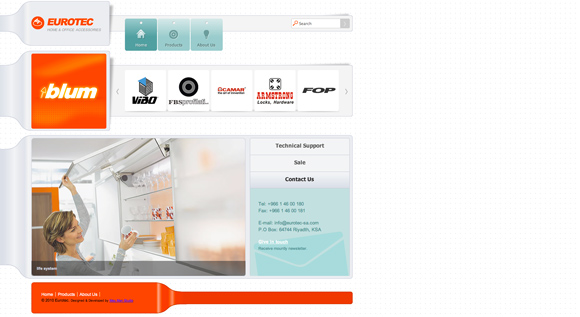
Rockin’ Haute Consignment Studio

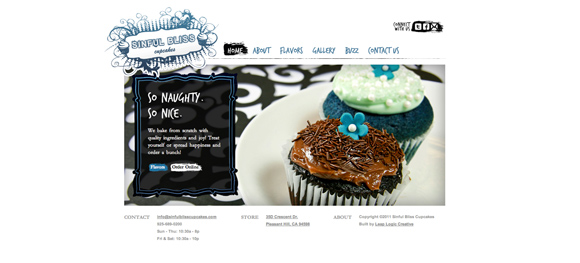
Vae
Vae is the third hosted CMS we take a look at today. This product has been formerly known as Verb and offers e-commerce and e-mail marketing platform support. Vae doesn’t work with templates, modules and blocks, like a normal Content Management System, but allows the user to build HTML/CSS files and add them in VerML, which are special Vae tags. This allows defining dynamic content regions, custom defined content in the CMS and repeated elements.
Vae is probably the least known CMS and the least impressive, but is built on a robust system and allows the users to add as many fields as they need to define content. This is good because it doesn’t force users to use certain types of functionality.

Vae offers very good e-commerce features, including standard shopping-cart functionalities, analytics, real-time shipping calculation and other standard features of this kind. The previously-mentioned built-in e-mail marketing system is also very useful and is one of the unique features of this CMS. Another impressive feature is the freedom the user has. They can run custom PHP scripts, have full FTP and MySQL database access and can install third-party apps like vBulletin and even WordPress.
For hosting at Vae, the users will have to pay between $19.99 and $249.95 per month, which is quite expensive if you do not wish to fully use the e-commerce and the e-mail marketing features.
Examples:

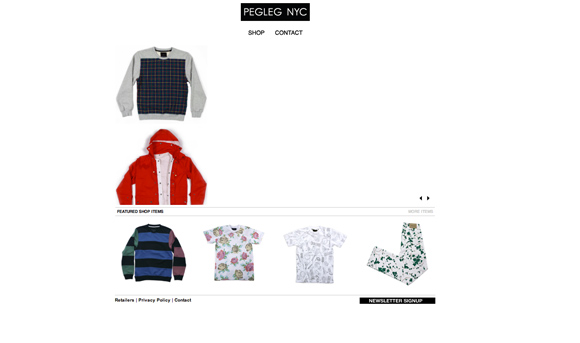

Webvanta
Webvanta is another very good choice. It offers many templates from which you have to choose in the beginning. The templates are designs with common features and you are obviously able to customize them as you wish. A default smart theme is configured with CSS, Typekit fonts, jQuery, drop-down menus and other common useful functionalities. The pre-set modules can be bolted on the templates. It is not something new on the market, but it definitely makes the building process way easier.

The built-in support for page-specific CSS and JavaScript is definitely the stand-out feature of this CMS (maybe alongside the custom databases support). This allows users to attach CSS and JavaScript to individual pages inside the graphical user interface. Third-party jQuery elements can also be installed very easily on Webvanta; all these features offer a lot of flexibility.
Hosting on Webvanta is ranged between free and $99 per month, with five different price points.
Examples:
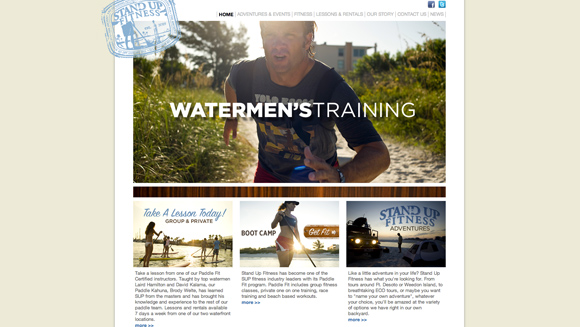
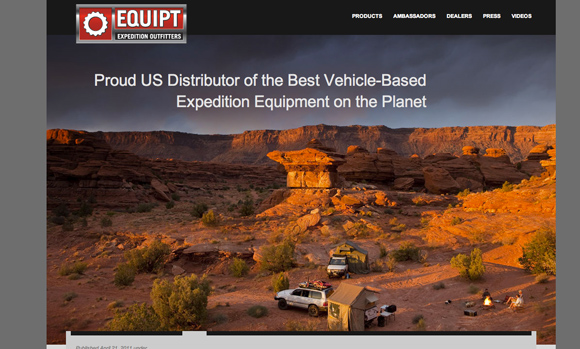
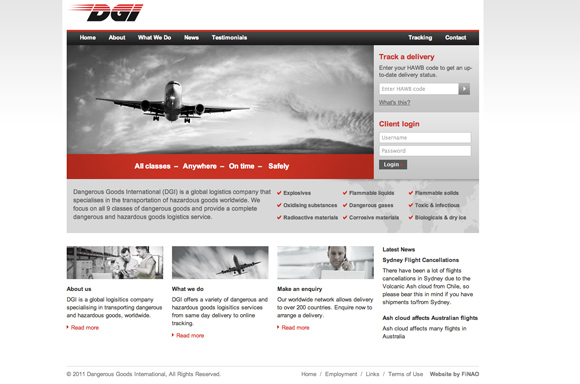
Business Catalyst
Business Catalyst is our last hosted CMS. This is an all-in-one system aiming to combine all the business tools needed by a small business; blogging, e-commerce, CRM, e-mail marketing and analytics are all included in this great CMS.
I kept Business Catalyst to the last because it has something special. While the other CMSs are developed by small companies, this one is part of the Adobe Company and is mainly focused on business owners. This is clear from the first moment Business Catalyst is opened, when the user is greeted with a data-driven dashboard view of the website. This offers different information for the users and helps them to always be informed about the website’s performance.

The fact that Business Catalyst has Dreamweaver integration shouldn’t come as a surprise. This is one of the selling points of this hosted CMS and it seems it works just fine, because it allows the developers to work in a familiar environment, rather than using something they have never seen before. Being able to start right away in your Dreamweaver which you’ve worked with for the last who-knows-how-many years is a stand-out feature of this CMS.
The data collected by Business Catalyst is impressive and is all the time offered to the user. This keeps him informed and, if you are a business owner, you know how important it is to have all the data needed at a mouse click distance. Well, there you go; you have it with Business Catalyst.
Hosting on Business Catalyst is ranged from $9 to $39 per month, which is quite cheap compared to what Adobe got us used to. But wait! If you want to be a reseller, Adobe offers you programs ranging from free to $1,995. Someone surprised by the high price?
Examples:
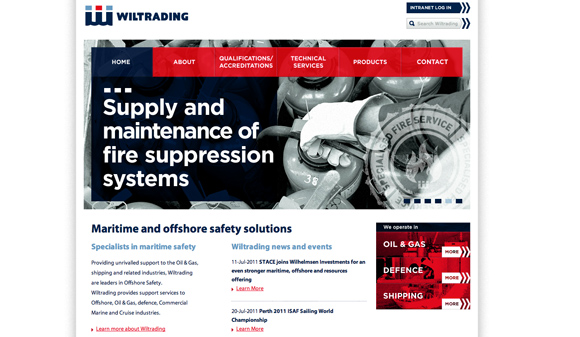
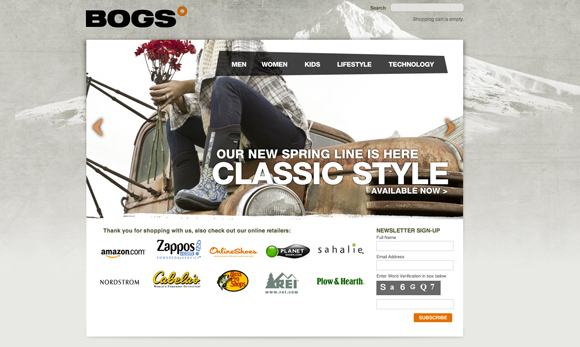

As you can see, each one of the platforms has different features that you might need at some point in time. You can be a designer, a blogger or a simple business owner, one of these five hosted CMSs should fit your needs and financial availability.
Have you ever tried one of these five CMSs, or do you still use WordPress and BlogSpot? What is your opinion about moving to a hosted CMS?




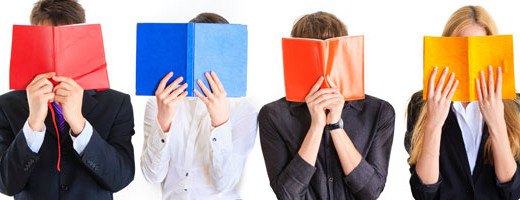
In answer to your last question: Have you ever tried one of these five CMSs, or do you still use WordPress and BlogSpot? What is your opinion about moving to a hosted CMS?
my answer is none of the above. I use Drupal .. free and I get my own hosting whereever I wish. Extensibility is unlimited due to the myriad of contributed modules and thousands of themes, although I usually create my own, all giving me control over every aspect of the project.
Hi Nancy, thank you for the helpful addition, I agree with you that most experienced developers prefer the full-freedom CMS that provide extended ability to add, edit and create different modules.
Hi there, thanks for a very useful information.
Now I’m getting more ideas. thanks for sharing.
yes, most experienced person can work on the full-freedom CMS easily.. they have the stamina and knowledge to do work.