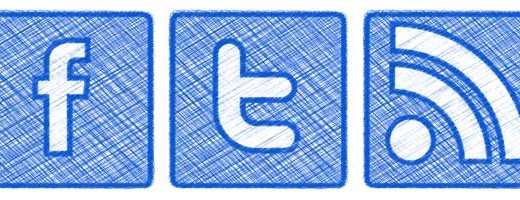How to Create Vector Calendar in Adobe Illustrator
We have shared many vector packs recently in Graphic Mania. It is the time now for a new Adobe Illustrator tutorial that I hope you find helpful and useful. In this tutorial, you will use Adobe Illustrator basic tools to draw the calendar and add the effects on it using different colors and gradient effects. Thus, it will help you to understand how these[…]