How to Improve Your WordPress Comments
6WordPress is the most used content management system (CMS) in the world, based on PHP and used by millions of people all over the planet.

Moreover, WordPress is a freeware CMS and hundreds of thousands of themes can be found on the internet for this popular system.
Setting up a free blog on WordPress is easy to do, although the functionality of the dashboard and the personalizing capabilities are limited. Having a self-hosted WordPress version is currently the best way to maintain a personal or a company blog. WordPress is easy to use, free of charge and customizable. It gets several updates a month and features lots of plugins you can use.
Now if we think of the main reason behind a blog, the first that comes in mind is the community someone wants to create. The community is formed by the readers, subscribers and the ones that comment on the articles. But this is a sensitive subject. Getting people to comment on your articles is not an easy task, and although there are many talented bloggers out there, they fail to achieve success because they are not able to interact with their community, or its members interact with each other.
In this article you will read several tips on how to improve your comments if you have a self-hosted WordPress blog. Keep in mind that this will not automatically bring you success and will not make all your readers comment. It also depends on how well you write and how interesting or intriguing your articles are. Last, but not least, do not expect every reader to comment. This never happens to anyone, regardless of their popularity. Some people just prefer to read and move on.
Engage the Users
You can do this in the end of your articles, especially by launching discussions or by asking open questions. Everybody likes to give their opinion on something, but if you do not specifically ask them for it they might pass and not give it to you. Questions like “What is your opinion on the above-presented concept?” or “Are there other tips you can use?” will most of the time offer you better results and a larger number of comments.

Image by shutterstock
Writing controversial articles is another option, although you might want to be delicate and try not to be too much on a side than to the other. Controversial topics are always interesting and get lots of comments, because people have something to say. They either agree or not, but will let you know their opinion immediately after reading the article, because they feel a strong link to what you wrote.
Promote Top Commenters
In the sidebar of your blog you can feature a plugin that counts the number of comments for each user and displays the top 5. One of these plugins can be downloaded from here.
Displaying the latest comments is also an interesting and effective way of letting users interact. This is a simple WordPress widget available for everybody. It is even available for the non-self-hosted blogs, so you won’t have problems finding it.

Image by shutterstock
Readers are more likely to comment if they know they are in for something. A friend of mine had a competition a few years ago, offering the top commenter of each month a place in his links list for the following month. This was rather effective, considering his blog was highly-ranked, although there were some downsides to this as well. Because people wanted that prize so much, they commented on each post with short phrases, such as “Good article” or “I agree!” which was a bit annoying, but at least he got new comments. You can, however, avoid this as well, by following the next tip.
Manage Comments
This is not only helpful to fight spam, but also helps you keep away unnecessary and repetitive comments like the ones mentioned above. Replying to comments might be effective as well, because it creates interaction. You can even reply to repetitive comments, asking them for further opinions. Good comments would be “Why do you think the article is good?” or “Can you tell me more about why you liked my article?”
Don’t forget you have to fight spam as well. The most popular and effective plugin is Akismet, coming free with many WordPress installations. Otherwise you can just download it from WordPress’s webpage and install it yourself; it is not that much of a complicated process. Akismet gets rid of most of the spam on your blog and saves you time, because you won’t have to do these things yourself. However, it is still a good idea to keep an eye on what the plugin is doing, because sometimes it filters good content and sometimes lets spam through, so you will have to moderate the comments yourself.
In WordPress there is an option which I advise you to use, which moderates all the comments from users who never submitted feedback before. If you have previously accepted someone’s comment, it means he is trustworthy and all his comments will get past the moderation, otherwise you will have to accept them yourself.
Encourage People to Interact
Bloggers are usually happy when they get a reaction, but should be happier when they manage to get the readers to interact with each other; this is the best way to create a community around a blog. You can also install a comment rating system. You can do this by downloading another WordPress plugin, called Comment Rating, which can be found here.

Image by shutterstock
Although some themes do not feature this option, allowing users to quote each other is very good, because it makes it easier for the readers to follow the discussion. There is also a plugin for this, which can be downloaded from here, but I can’t guarantee it works with all WordPress themes.
Work on the Comments Area
This is not something necessarily, but it’s a good idea. Making the comment forms more attractive might turn more visitors into active commenters.
Try to separate the comments from the pingbacks, because the second ones are annoying and break the discussion thread. Pingbacks are also more for SEO purposes than for the readers, so they don’t need to see them unless they actually want to. You can break the comments and pingbacks into two tabs; WP Hacks explains how you can do this.
You might also want to have a different layout for the admin comments. It can be a different background color, another font color or anything else, but it is good to show the users you are also involved in the discussion. This keeps them coming back, because they want to hear more of your opinions.
Use “dofollow”
Setting the comments to dofollowis the ultimate step in pursuing your readers to comment on your articles. If they have a blog, they will love to get a link from you. However, this can also bring some spam on your site and lots of boring, repetitive and unnecessarily comments. This DoFollow plugin is the way to do this.
Improving the comments on your WordPress blog is not easy and it takes some time. You can’t expect everybody to share their opinions and you can be sure of the fact that if you are a poor blogger, no one will comment, regardless of how fancy your theme is, how good the comment area looks or how well you do promote your top commenters. The catch phrase “Content is King” is still – and, for that matter, will always be – the most important thing on a blog. These are just few tips to help you get more comments, but they will not work unless you focus a lot on the content.
Are there some other tips you have used at some point in time? What works for you and what doesn’t?


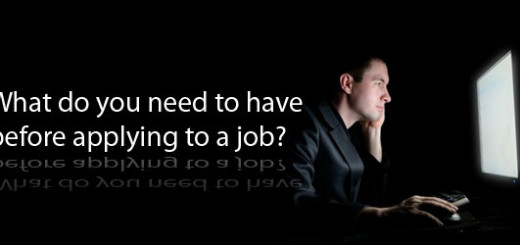


very nice article…
thank you for sharing…
For good interaction, it is good to use DISQUS and for more comments use COMMENTLUV.
Do not allow comment rating!
It’s strongly discouraged.
Comment rating encourages useless comments like : “this comment will get 100 likes”
and so on.
Thanks alot, I will check that.
Well researched and well written post! Subscribing to this right now!
I do not even know the way I ended up here, however I thought this publish was great. I do not recognize who you are however certainly you are going to a famous blogger should you are not already. Cheers!