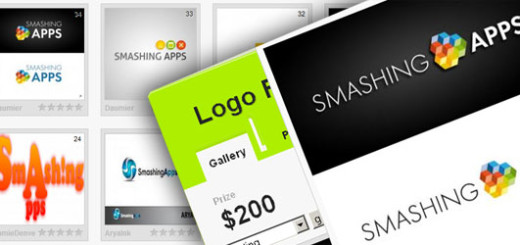Join Our Webinar About Wacom Painting in Photoshop by Stephen Burns
0Want to know more about Wacom pen and digital painting in Photoshop? It is the time for the first free Graphic Mania webinar that will cover a practical example for using Wacom pen3D in Adobe Photoshop.

All Graphic Mania readers are invited to this two-hour-long webinar with Stephen Burns next Tuesday. Below you can find more information about the online session and the registration process.
The Wacom pen & tablet is industry standard for photographers and artists. In this webinar Stephen Burns (author of PHotoshop CS5 Trickery & FX) will share how he customizes the pen for his personal workflow.
In this webinar, we will learn the following:
1) How to customize the tablet for your personal workflow in CS5
2) How to customze the pen and button on the Intuos 4 for Photoshop shortcuts
3) Customizing your own brushes in Photoshop
4) How to apply the Wacom pen to photogrphic & painting uses.
5 How Stephen uses the pen to create his personal artwork.
At the end of the webinar we will hold a raffle, and two of the winners will receive free tutorial DVDs provided from Photoshop Cafe.
The Webinar time:
September 20th, 2011 – 8 Am-10Am PST time. You can check the session in your local time through the link below:
How to register:
For the registration, you need to join the webinar event link here.
Where:
This webinar will be broadcasted using Adobe Connect and the event room will be send to you after registration.
About the Speaker:
Stephen Burns is the president Of The San Diego Photoshop Users Group and most recent instructor to the Light Photo Workshops. He has written many book such as “Photoshop CS5 Trickery & FX”, “The Art Of Poser 2010 Pro & Photoshop CS5” and “The Art Of Poser & Photoshop”.
He has discovered the same passion for the digital medium as he has for photography as an art form. His background began as a photographer 28 year ago and in time, progressed toward the digital medium. His artistic influences include the great Abstractionists & the Surrealists including Jackson Pollock, Wassily Kandinsky, Pablo Picasso, Franz Kline, Mark Rothko, Mark Tobey, and Lenore Fini, to name a few.
Stephen Burns has been a corporate instructor and lecturer in the application of digital art and design for the past 15 years. He has been exhibiting digital fine art internationally at galleries and he teaches Digital Manipulation Workshops in the San Diego. You will often see him as an instructor at Siggraph and you can learn more about him through his website www.chromeallusion.com.