Tips For Better Data Flow Design
0Data flow diagrams are used mostly to explain how data runs through a system. It is important therefore to make it easy to understand and at the same time comprehensive. It aids business developers and design teams to better understand data processing and use the information to improve the system.
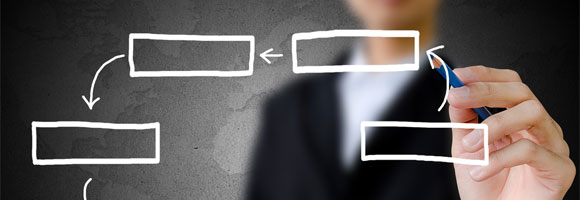
The following are several pointers on how to make better data flow designs.
Related posts:
- Eight UI Design Patterns You Should Consider
- How to Build a Better Design Experience
- Writing Tips For Web Designers
- Designing Websites for a Better Mobile User Experience
- 7 Best Lessons on Web Page Design That Apple Can Teach Us
- Tips to Evaluate Design User Experience
Tip#1
Use a top-down expansion method. This technique allows you to begin with an overview of the material and systematically go on down to the different levels of detail for analysis. With this method, you can specifically target each detail.
Tip#2
You will now have a series of diagrams that clearly identify the sources of inputs and outputs. The initial diagram represents the entire system which is being studied.
Tip#3
From the context diagram you can identify the major functions of the inputs and outputs. This can be referred to as your Level 1 diagram.
Tip#4
Once the external inputs and outputs are determined, you can then pinpoint the relationships that they have with one another. You can show your audience how these details interact and subsequently affect each other.
Tip#5
You can then go on to the lower levels of data processing, showing how each component of each level interacts with each other and how each level in turn affects the lower levels.
Tip#6
The best way to create the visual presentation is to make use of the established symbols for graphic representation. These will now be discussed in narrow detail.
Symbols used in Data Flow Diagrams
1. External entity
The external entity is input or output which is not being considered or is not part of the current investigation or study. An external entity is represented with an oval and is most often labeled for easy identification.

Image by shutterstock
Normally, the information represented within a system is taken from or forwarded onto an external source or recipient. It is important to provide unique identifiers for each entity.
2. Process
A process indicates how data is handled within the system. A rectangular box is used in this case with corresponding identification numbers and descriptive elements. The location where the process occurs is indicated (department or perhaps hardware). And the process is described briefly with an adjective or a phrase.
In labeling, make sure not to use vague terms. Names must clearly indicate the respective roles or functions. The description must be understood by the person using the diagram.
3. Data flow
This demonstrates how information flows from its source to its destination. The symbol used for this is usually a line with arrowheads showing the direction of flow of data.
4. Data store
This is considered as storage for information within the system. It is signified by an open-ended narrow rectangle. This information could be documents waiting to be processed or sales ledgers waiting to be analyzed or audited, for example.
5. Resource flow
It demonstrates the flow of physical material from one point to another.
Finally, the last crucial step in making the data flow diagram using the top-down expansion method is knowing when to stop the breakdown process. This is usually somewhere around level 2 or level 3 of the diagram. Take note that generally, a business process diagram should not contain more than 12 process boxes.
Here are some useful tips on how to determine when to stop the analysis.
- A process with a single input/output data flow then it is obvious that there is no need for further analysis.
- A process that can be adequately described by a single descriptive phrase needs no further explanation.
- Ask yourself the crucial question, “Will further analysis affect or influence your decisions?” If the answer to the question is a determined “No,” then there is no more need for additional analysis.
With the ever-increasing availability of technology, it is much easier to create these data flow designs and make them interactive. There are numerous software programs available for just that purpose. The key to a successful presentation is to keep the information clear and concise.” All points must be laid down for easy access and ensure that nothing is left out.
There are really no specific rules for making data flow diagrams. However, it is critical to carefully scrutinize the source text that is the subject of investigation to cull out all significant data and break it down for further analysis.This is a key elemnent of the design process that should never be ignored.
So in the end, if you want to have a better flow design then you need to get your data flow diagram right. One school of thought has it that, without a good data flow diagram, you can’t have a better design. Another school of thought also has it that a data flow diagram is just a theoretical representation and that you do not necessarily have to create a great data flow before you can do a good design. Of course, there could be arguments for and against each of the schools of thought. I am not sure the debate will end anytime soon. But whatever position you may have, it is still important that you have a data flow before doing any design.




