How Photographers Can Make the Most of iPad
1If you’re a photographer and you like to be on the go, the Apple iPad has the potential to become your number one must-have accessory.
Why? The power, the 10-hour battery life and the portability are good reasons, but perhaps the most important is that iPad is already changing how the newspaper and professional photography industries work.
Being cutting-edge is always good, and the iPad has a lot to offer professionals and hobbyists alike. Here are some of the ways that photographers can make the most of iPad.
Make It Your Portable Photo Editing Machine
Weighing only 1.5 pounds and measuring a mere half-inch in thickness, the iPad is very easy to carry around with you. When you grab your camera bag and hit the road to take some nature photography, tuck the iPad under your arm and take it along. And it’s worth bringing – with a selection of over 65,000 downloadable low-cost apps to choose from, you can turn your iPad into a custom-programmed, portable photo editing machine.
Share Your Work Instantly
The iPad comes with WiFi and Bluetooth, which means that if you’re near a WiFi connection, you’ve got the entire world wide web at your fingertips, allowing you to upload your work and download millions of images for inspiration. Apps like Explore Flickr deliver photos to your screen daily to help you get your creative thoughts moving. Meanwhile, you can download an app to create slideshows or professional portfolios. Upload those to Flickr and other sites for the world to see your work as soon as you feel like sharing.
Use it When an Extra Camera Card is Not Enough
The iPad comes with up to 64GB of hard drive storage space. If your camera’s media card gets full, the iPad serves as a convenient portable place to upload your images, so that you have more empty card space. This lets you work in longer stretches without going back to upload things to a computer, which is extremely useful for photographing everything from weddings to nature.
Always Have Your Portfolio Ready
In addition to being able to create slideshows of your photography, the iPad can also play them on its own 9.7 inch screen in high resolution. For something bigger, utilize the docking plugin and play your slideshow with a projector. Imagine having your portfolio on hand any time to show prospective clients, or to demonstrate your photographic style and some of your most notable works the moment that someone gets curious about them.
Make it Serve Your Individual Creative Process
There are dozens of different uses for an iPad, and what kind of work you do determines which is most handy for you. Instead of looking up what the iPad can do and digging through numerous articles about the features, try picking a feature you want and then looking for an app that does it. With so many apps out there, the iPad might be able to do just about anything you could ask of it to make your photography business run as smoothly as possible.


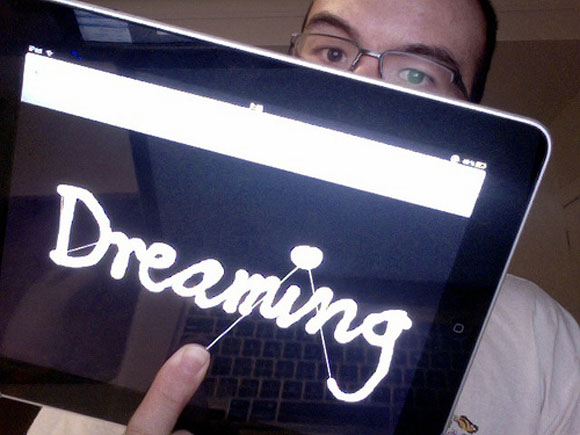



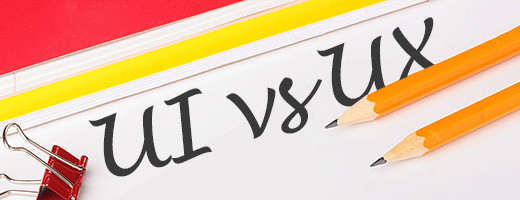



I did not know that there is photography iPad apps for photographers