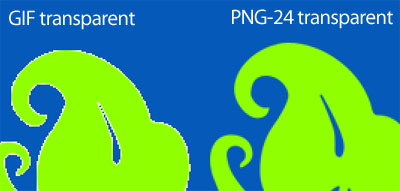10 Advanced Photoshop Video Tutorials
Photoshop video tutorials can be a very useful resource for designers to learn Photoshop tricks and new skills by following the steps of Photoshop experts while they are doing the examples. Many Photoshop students like to learn through videos, because they provide a better way to understand the different tools and techniques, such as digital painting in Photoshop and working[…]