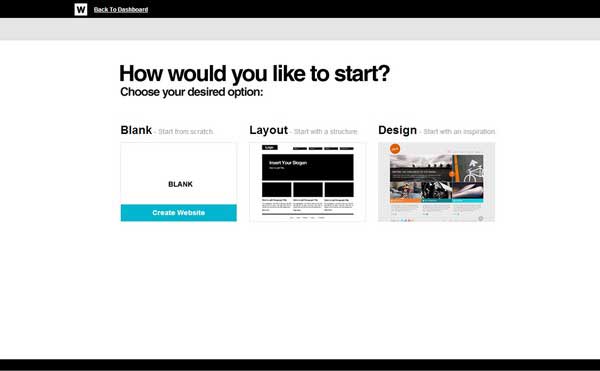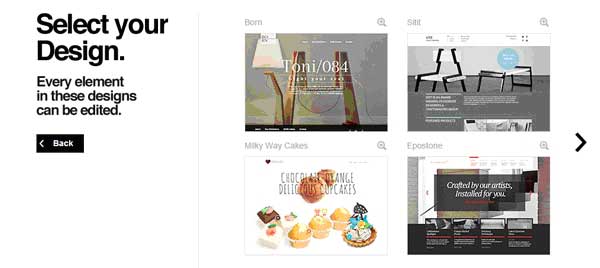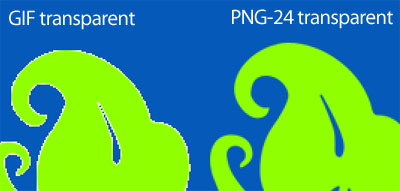Webydo – The Future of Professional Website Building by Designers, for Designers
0Web designers, why not take the plunge and create professional websites from start to finish, no strings attached to third parties or developers and foster a stronger client relationship?
Around 25K designers from all over the world have chosen to do just that and pursue an independent path with Webydo’s Photoshop-like website building platform.
The professional B2B website creator generates responsive HTML code for cross-device websites, and actually offers advanced, intuitive design features to provide the freedom of creativity to the professional web designer.
All the features are placed at your disposal for free, and you are welcome to set up a limitless number of websites each entitled to 15 pages, 1 GB of storage, and unlimited bandwidth. Did we mention there is no charge for this? However, a Premium plan enables you to customize the domain name, grants 2 GB storage, and unlimited pages. You can choose to be billed annually or semiannually at a cost that won’t break the bank. Attention, graphicmania readers: a 69% discount to the Premium subscription plan is available for the next ten days with this code – Designers67%OffGraphicMania.
A Brief Guide
Jumping starting your web design is easy, you have three options to propel your creative process forward.
1) Blank – If you have a pretty good idea of what you want to do, build a website from scratch. The platform provides you with sophisticated design features to help you meet your goal; for instance, you can add images, text captions, set the opacity of an element, and design complex forms with articles & features. The canvas is open for whatever you wish you to create, so let your designs run free.
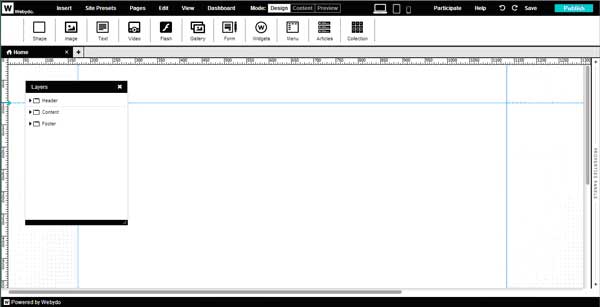
Layout – Pick one of the templates which you can then model according to your taste. Thus, designers may drag-and-drop shapes, images, galleries, menus, videos, E-commerce widgets, etc. The sky’s the limit.
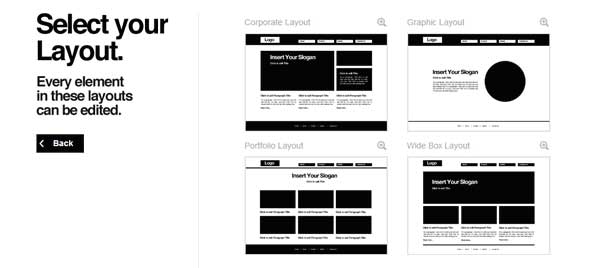
Design – Browse with confidence and single out the most appealing readymade-designed website to begin. Use this as your design inspiration to set your website in motion. You may customize it at will, bearing in mind that you can also use web fonts from the free and rather hefty list.
The website builder’s cloud software supports its users all through the designing, publishing, and managing process. Once it’s completed, your client’s website goes live instantly, and the content management system (CMS) enables its owner to enact changes of her own accord. Designers will be able to lock certain design features so the client can edit, update or delete specified elements without disrupting others.
Giving Webydo that extra edge from the other DIY website creators is their B2B features such as “Bill Your Client” and “Build Your Brand.” You now have the option to send invoices directly from your dashboard to clients. The “Build Your Brand” gives you the freedom to add your client’s logo to their login screen in the CMS, their invoices and your online design studio, thus allowing you to build a powerful web design business.
On top of everything, if you have any suggestions regarding the improvement of your user experience as a designer, you are more than welcome to submit new feature suggestions or comments for voting on the Webydo Participate page.
Don’t forget that a 69% discount to the Premium subscription plan is available for the next ten days with this code – Designers67%OffGraphicMania.