5 Best WordPress Security Plugins
17Irrespective of how small or big your website is, it is important that security plugins should be installed for your website. They may not be enough to provide the ultimate security for your website, but they may provide a strong and secure front line.

Security plugins are definitely required for all those sites that make use of the credit card payment system. Although WordPress is by itself pretty secure, yet, there are several additional plugins that can be used to strongly protect your WordPress website from any kind of hack attacks.
Related posts:
- Top 5 WordPress SEO Plugins
- Outstanding Slider Plugins for WordPress Design Blogs
- High Quality Portfolio Showcase Free WordPress Themes
- 20 WordPress Plugins That Every Design Blog Should Have
- Tips to Choose the Best WordPress Theme for Your Blog
- 12 Amazing WordPress Plugins For Google AdSense
1) Secure WordPress
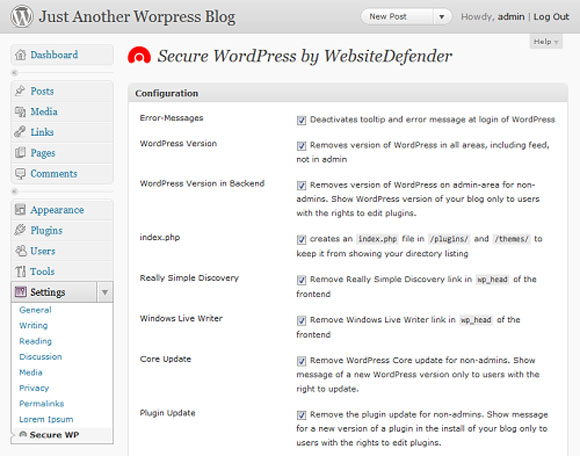
Secure WordPress is extremely essential for every website, and you can obtain this plugin free of cost, without the need of any initial configuration. Some of the essential features of Secure WordPress include the following benefits:
- Discards erroneous information from the login page.
- Removes plugin-update, theme-update and core update details for non-admins.
- Adds index.php blank file to the plug-in directory, so that if anyone tries to reach out to the contents, they will be taken to a blank page.
2) Exploit Scanner
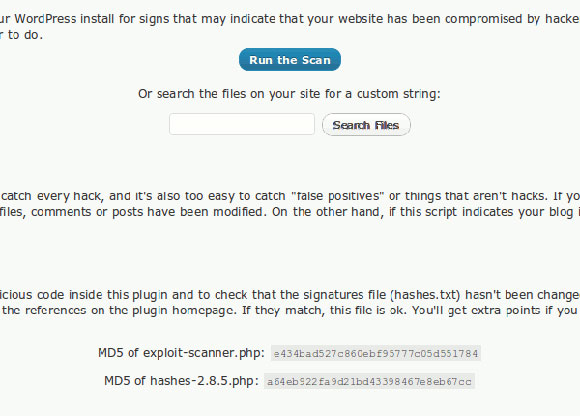
This plugin looks for any suspicious information by scanning through your website, and in the posts and comment tables of your database. However, this plugin can raise several false positives.
3) WordPress Firewall 2
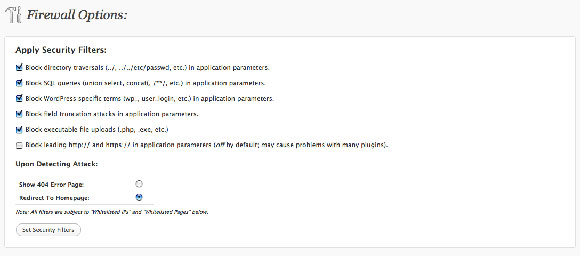
The use of the WordPress Firewall 2 is to automatically block the most common hacker attempts. This plugin runs on its own, and its settings do not need to be configured.
4) AskApache Password Protect
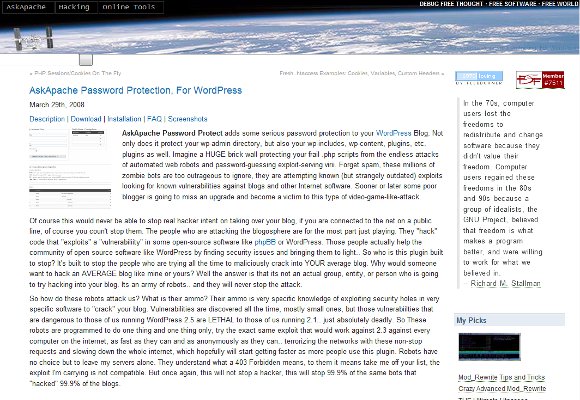
AskApache Password Protect is designed to fend off brute force attempts to access your admin page. Bots are programmed to make repeated attempts in rapid succession to guess the password. AskApache Password Protect plug-in adds a second layer to the password process so these attempts never actually get rolling. It also provides protection to all of your database folders, not just the wp-admin folder.
AskApache Password Protect requires WordPress 2.6 or higher. AskApache Password Protect is updated regularly.
5) WordPress File Monitor
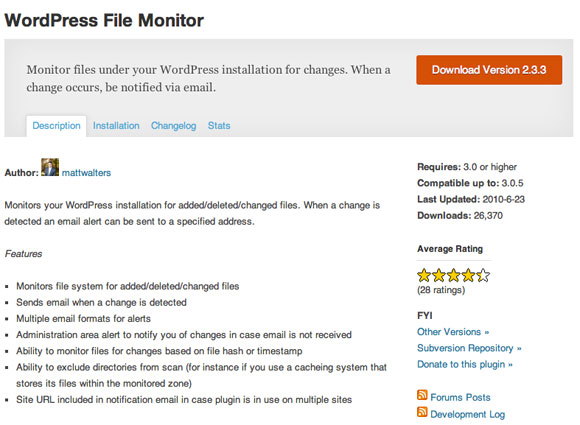
The main use of this plugin is to notify you through email about any changes that have been made in the files on your WordPress site. It will also help you to identify and erase the infected code on your website.
if you would like to suggest other useful WordPress security plugins, please feel free to add it in the comments to help bloggers make their WordPress sites more secure.

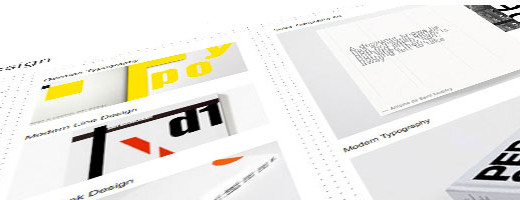


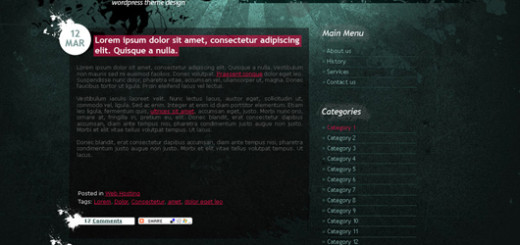
Very nice plugins. thats very useful for the bloggers for make their blogs more secure! i appreciate this job 😉
You’ve made some decent points there. I checked on the web for more info about the issue and found most people will go along with your views on this site.
A new one on the blocks that deserves a mention is cloudsafe365.com
The plugin is free and not only protects against the normal security injections, but provides content protection and encryped online back up.
I use exploit scanner. So far, it has caught 2 such ones and I cleared them manually.
Awesome list of plugins, these will go in handy with some recent designs i’ve done and some security concerns my clients have, thanks for sharing.
Tommy
Web Bournemouth Design
awesome plugins
Great list! Save me precious time to browse all the security plugins’ ratings before I download them. Hopefully the Secure WordPress and AskApache work wonders! 🙂
This is true.
Very nice plugins.
What about ‘Better WP Security’ ? it seems like a pretty good one.
And thanx for this article, it helps a lot
Thanks for sharing it 😉
Thank you! I’ve to use some of this plugins couse one-two times a month my wordpress powered page have some additional-spam code in fotter.
Great article! Very helpful! Thanks!
I have been researching security plugins for WordPress over the last week and installed ‘Better WP Security’ as suggested by Joe. It’s a very powerful plugin so I installed it into one of my sites yesterday. It gives loads of options through the settings and so far so good. No issues with my site upon installation. I’m surprised this never got a mention as it appears to be the most used.
I have been looking for the best WordPress security plugins for multiple blogs that will not affect my search engine ranking. Thanks for the list!
[…] 5 Useful WordPress Security Plugins […]
You can certainly see your skills within the work you write.
The arena hopes for more passionate writers like you whoo are
not afraid to mention how they believe. At all times follow
your heart.