5 Steps to a Global Website
4
Website localisation is a hot topic at the moment as more and more businesses and website owners are looking to expand their web activities into foreign markets. Here are some pointers for successful website localisation.
1- Content translation
78% of web users are not native English speakers, so the first step in localising your website is to have your content translated for the markets you are targeting. There are several options for this, depending on your budget. The best way is to use a professional translator. This will ensure that the translation is as accurate as possible. If your budget is limited, there are some automatic online translation services that you might want to consider. The best known is Google Translate. Using a service like this is better than having no translation at all, but the accuracy will be inferior to a professional translator.

If you go down the route of automatic translation for your website content, you shouldn’t rely on it for translating your keywords. Even using a dictionary for individual keywords will probably not give you a completely accurate translation. You know how important your keywords are for promoting your website and you have no doubt put a lot of work into honing your list of English keywords. Don’t take any short cuts when translating them. To be certain your foreign-language keywords are doing their job, you need to employ a professional translator with SEO experience to translate and research them.
2- Use CSS
Using CSS to keep the style of your pages separate from the content is another important factor in successfully localising websites. Having the content separate from the design makes it simple to publish the same site in many different languages. The translated text can just be dropped into the same template. Deploying a content management system like WordPress or Joomla provides an even simpler way of managing multiple websites in different languages. You can design one theme and use it for multiple sites; one for each of your target languages.
When coding your CSS, keep in mind that characters in different languages will probably need different row heights and widths. Also consider that when text is translated, it may require more space in some languages. For example, a paragraph in German may take up more lines than the same paragraph in English. You should use UTF-8 character encoding because it is compatible with the widest range of language scripts and alphabets.
3- Layout and Design
One of the most important considerations in website localisation is design and layout. A key issue to bear in mind here is the fact that not all languages are written from left-to-right. This can have a big impact on the usability of sidebars and side navigation menus. For example, a navigation structure on the left-hand side of the page may not be very convenient for users who read from right-to-left.
The same principle applies to the well-held theory amongst designers that the eye is usually attracted to the top-left area of a web page. For a reader of Arabic, it is more likely to be the top-right. You can avoid these usability problems by employing a horizontal top navigation, which should be more universally acceptable.
As a web designer you doubtless put a lot of time and effort into devising attractive colour schemes for your websites. Colour becomes an even more important consideration when you are localising websites. Colour theory tells us that different colours have different psychological effects on the people viewing them.

This psychological impact of colour is influenced by cultural factors. Colours can mean different things to different people depending on their cultural experience. For example, in Islamic countries the colour green often has an important religious significance, whereas in Western cultures it may be used to signify environmental issues. For Koreans a name written in red suggests that the person is dead. These two simple examples demonstrate how important it is to examine your use of colour when localising websites.
4- Cultural issues
As we established earlier, translating your content is one of the first steps in website localisation, but your content may need some further tweaking before it is properly localised. There may well be cultural factors that need to be taken into account to ensure that your content is properly understood and does not cause offence in your target markets.
The cultural differences you need to be aware of may be very mundane, like the way numerical data is formatted. For example, dates and times, weights and measures and currencies are displayed differently all over the world. In the USA dates are usually formatted MM/DD/YYYY, whereas in Europe it’s more likely to be DD/MM/YYYY.
Some images may be perfectly acceptable in Western cultures but could cause offence elsewhere in the world. Representations of the human body may not be appropriate for some cultures. Also, images of certain hand gestures can be interpreted differently – for instance, an image of a “thumbs up” would probably have a positive significance in the United States and Europe, but in many parts of Asia, it may be considered rude. Make sure you carefully consider the images you use when localising websites.
5- SEO considerations
Once you have done the work to localise your content by translating it, adjusting the colour palettes and modifying the content, you will want to be sure it’s as accessible as possible within your target markets.
The first step to achieving this is to register ccTLDs, or ‘country code Top-Level Domains’, for the different language versions of your site. For example, www.yourdomain.de for your German site, www.yourdomain.jp for your Japanese site, etc. If possible, you should also host these domains on servers within the relevant countries. This will help you to get better rankings in local search engines, as well making your websites seem more trustworthy to the local audience.
The next step after registering a country-specific domain and hosting it on a server in the target country is to work on gaining back links from other websites within that country. This will help you to achieve much better rankings in the local search engines. The principles of obtaining back links within the target country are the same as for your English language markets, but you may need to use a translation service if you intend to include things like article marketing and blog commenting as part of your link building strategy.
You should keep an eye on your web analytics to define precisely the geographical location of your visitors. This will help you decide how best to localise your website so that it is appropriate to the regions it is being viewed in. For example, if you find you have lots of visitors from the Middle East, you can develop a colour scheme that is appealing to Middle Eastern tastes and cultural sensitivities. You could also ensure that the text areas in your website are adequate for Middle Eastern language scripts.
Make sure to join our Twitter and subscribed to our RSS feed? If not, join us now to receive updates of new posts and free resources.


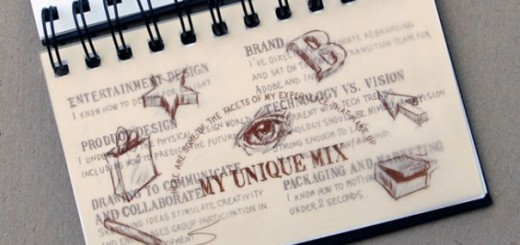


Cultural issues and language really are a point of contention, especially if you’re an offshore company doing SEO for Eastern European countries. In Eastern European countries, for instance, you’d have to to use the language to get SE spiders to read your web page, etc.
Thanks for the article 🙂
I was fully understand this blog article, writing skill are good everything in this blog are superb in a way. Good approach about the story with good information. Best luck for the next article.
Thanks for this article … Great things to consider before building a website 🙂