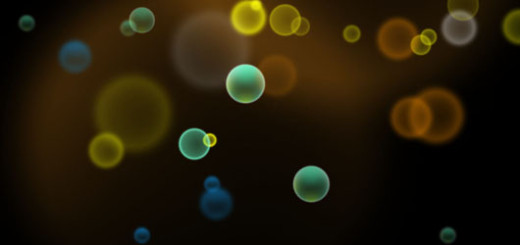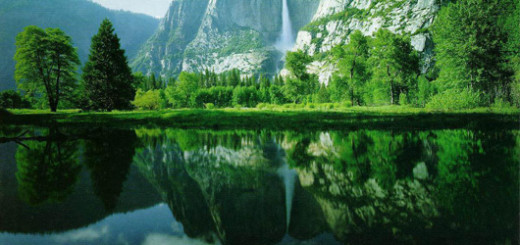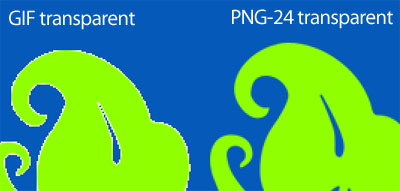Create Atomic Background in Photoshop
In this tutorials, We will see how to create atomic background in Photoshop. If you try to create and effect or mimic one, it is always a good idea to think in the effect as parts or simple steps and collect these steps in one complicated effect. This tutorials is simply based on two circle shapes withe different effects that[…]