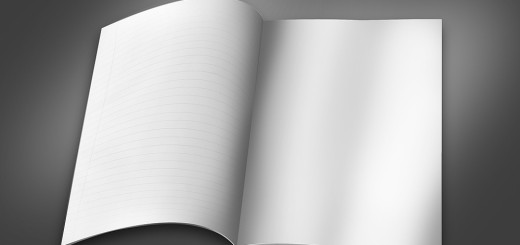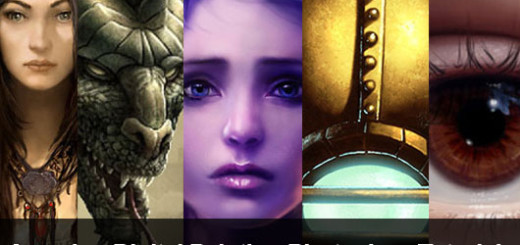Top 20 Free Photograph Tools on the Web
0Becoming a professional photographer or at least an adequate is an ongoing progress and even the professionals would tell you they learn something new everyday.
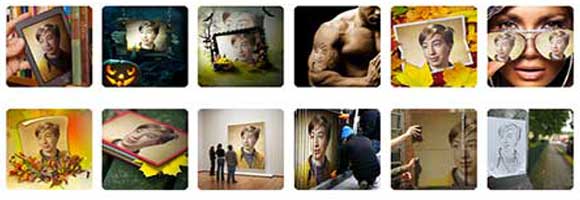
This ongoing process (learning curve) can be quite expensive for you would need to acquire new tools (both hardware and software) to perfect your act but we would try to simplify the process for you by providing you with 20 free tools you can get both off and online to guide your steps.
Related posts:
- 5 Great Android Apps For Photo Editing and Sharing
- 30 Awesome Free Photo Effects and Photo Sharing Sites
- How Photographers Can Make the Most of iPad
- Creative Ways to Display Your Photography
Your Must have Free Software Tools
The beauty of the web is our ability to find and obtain good photo editing software without paying a dime… Please go through our free apps directory and pick your choice.
1. Picassa
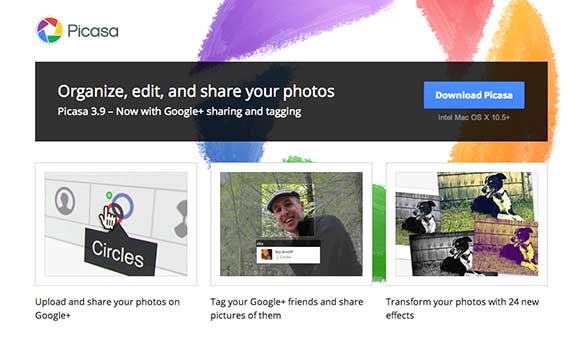
Picassa is popular for its ease of use that is; it can be used both online and downloaded to a computer for offline use. It provides you with numerous editing features which helps you crop, trim and meet almost all your photo editing needs.
2. PicMonkey
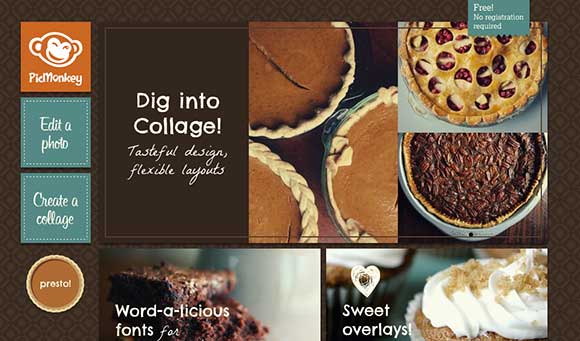
For those interested in controlling image contrast and brightness, PicMonkey is one of the online editing software that provides you with versatile tools for achieving the above in few seconds.
3. Pixlr

It allows you to work on your photos in layers which help you perform more advanced forms of editting.
4. FotoFlexer
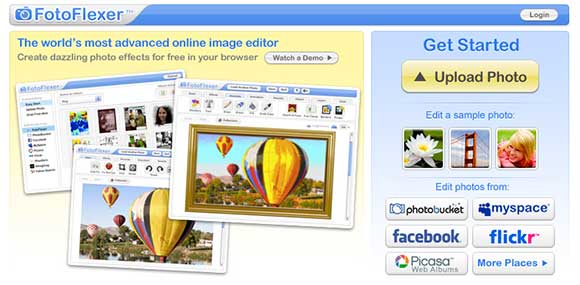
This is also a free software which helps you manage your picture contrast.
5. Sumopaint
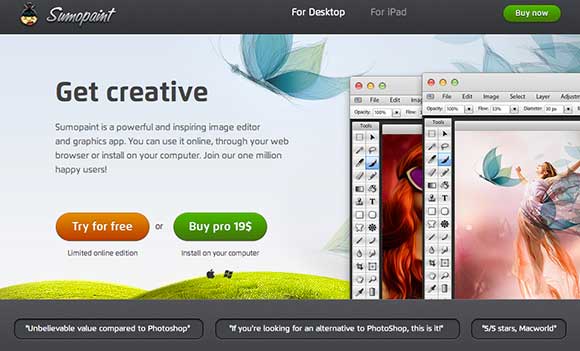
It is an advanced online image editing software for it provides you with grids, layers and different tools to help you accomplish advanced photo edits.
6. Avlary-Phoenix

It is a tool that allows you make changes to your image backgrounds but you have to be online to use it.
7. Photoshop
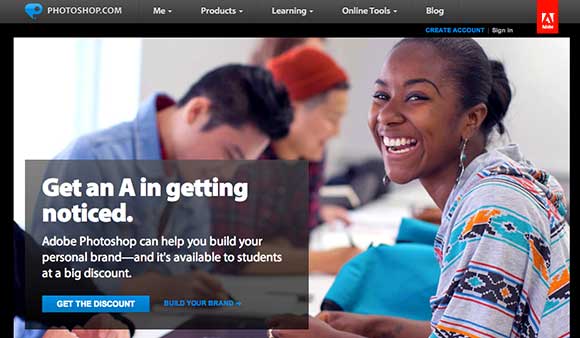
This is an all round photo editing software which can be used to execute both simple and advanced photo editing projects.
8. Loona Pix
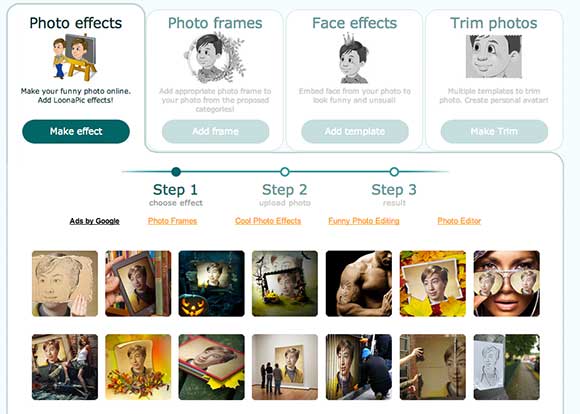
It is an effect based application which helps you add or remove effects from your pictures.
9. Hollywood Makeover
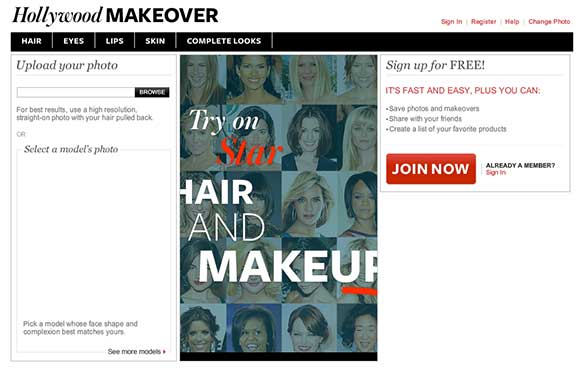
As the name entails, this software helps you brush your portraits to meet the movie star standard.
10. Photo Funia
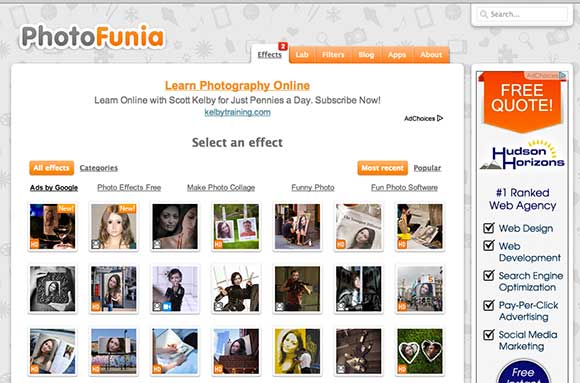
It is an online software that allows you make numerous photo edits while also having fun.
11. Dumpr
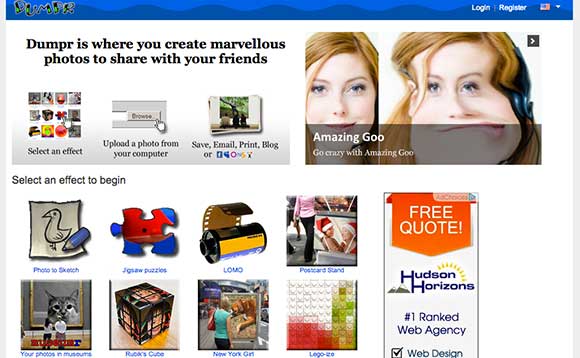
With the Dumpr alternating facial features comes easy and cheap. It allows you edit your images and upload them on different social media platforms.
12. Photo Montage
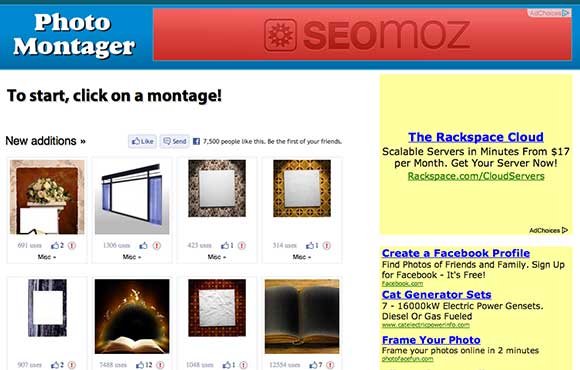
This is a solid online photo editing software you can use to create a montage of your favourite images.
13. Image Chef

The image chef which has a mobile app can be used to edit lighting and backgrounds by using its contrast tools or its sketch pad.
14. PiZap
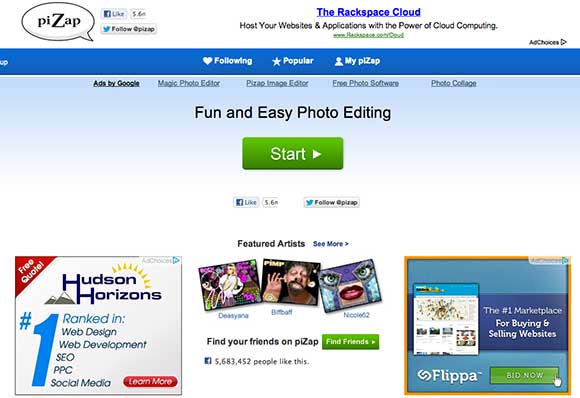
A traditional image editor for adding or subtracting contrast, brushing lines/surfaces and enlivening a photograph in general.
15. MakeOVR
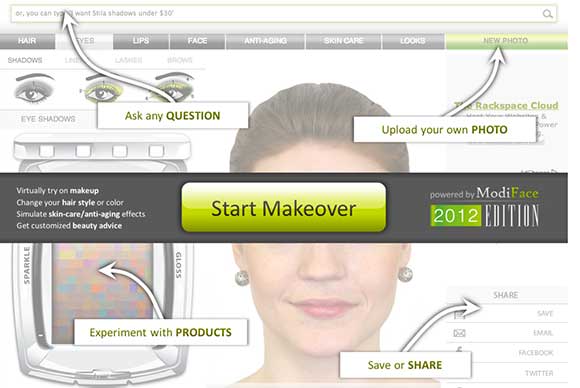
It is a quick tool that can help you achieve a full online makeover. Just upload your picture and play with its available tools and see what you get.
16. Fun Photo Box

Another easy to use image editor that provides you with different tools, techniques and layers to achieve advanced photo editing tasks.
17. Photo 505

This photo editing software has received rave reviews due to its smooth learning curve, brilliant effects and language diversity. It is also an online image editing tool.
18. Big Huge Labs
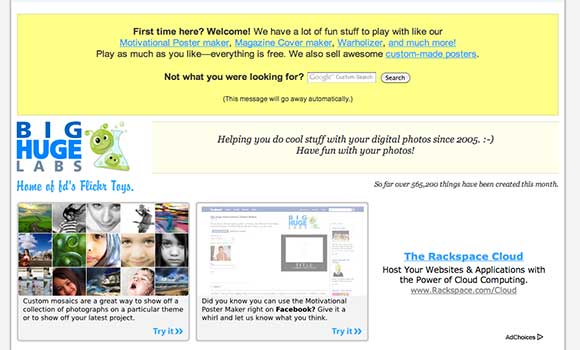
This extensive editing software helps you do fun stuffs with your digital images due to its wide array of editing tools.
19. My Imager
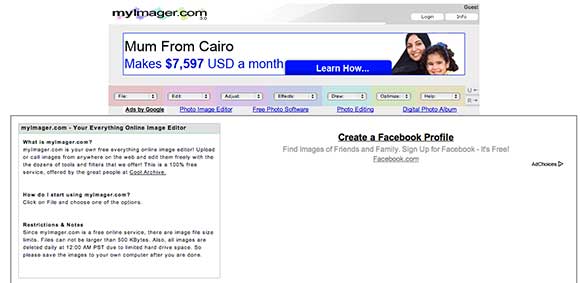
It is also an advanced photo editing software which you can use online to achieve most effects and changes you desire.
20. iResize
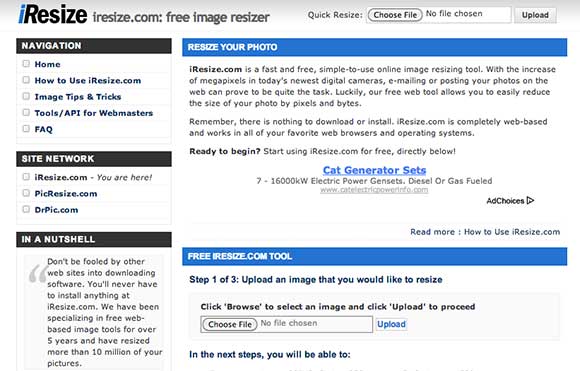
This is a quick online editing tool that allows you resize your images according to your own specifications.