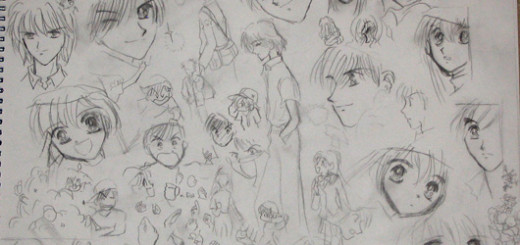Top Android and iOS Apps That Will Increase Your Productivity
0Freelancers are quite busy nowadays, even if they have to deliver designs or to write articles. For many, freelancing is just another job besides the real-world assignments they have at work, therefore the freelancing world can sometimes interfere with the business world out there.

Most of the people working on the internet own an iPhone or an Android device, which is no surprise; these two options are the most popular on the planet right now. Therefore we thought of making a list with several applications for each of these two operating systems that will increase your productivity and will try to help you deliver in time, regardless of how busy you are.
Related posts:
Although I am personally a big fan of iOS and Apple, we are going to start with Android today.
SlideScreen

This app is designed to help users change their interface the way they want it. If you struggle with information overload, this application will solve your problem. You can make the phone show you your SMS screen, Twitter feed, e-mails, news, stocks and Facebook among many others. You can customize your screen in such a way that the information you need will always be within reach.
Dolphin Browser HD
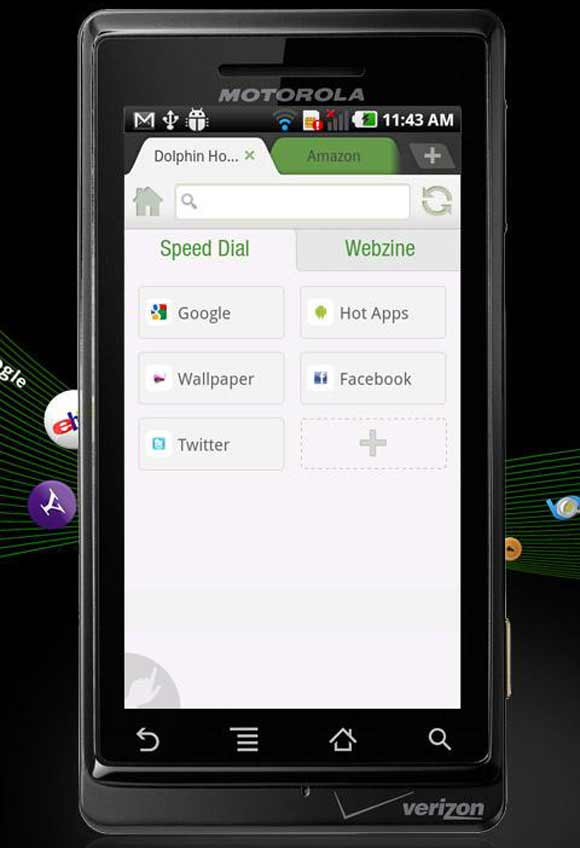
Although Android’s default browser is good enough, this one tops it. It is powerful, fast, elegant and comes with any feature you might want in a mobile browser: bookmarks, tabs, multi-touch zoom, RSS feed detector and many others. Browsing with this will not only be faster than the default Android browser, but it will also offer you a better user experience.
Evernote
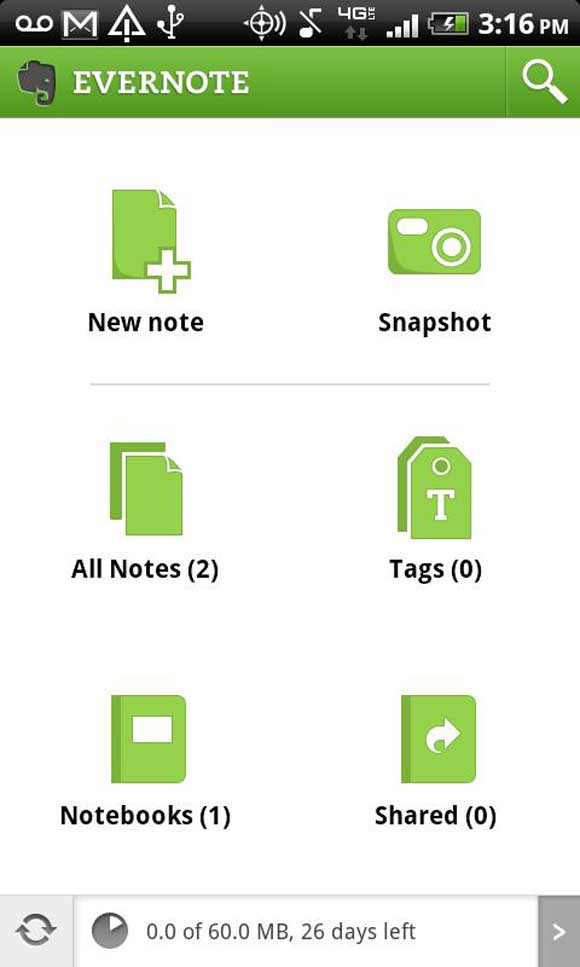
Now really, is there anyone here who has never heard of Evernote? If there is, then try to look at the New York Times’ list of Top 10 Applications you need to have. Evernote works like a personal assistant, if you can’t afford one. It is free and can be synchronized with your desktop device as well. Use your phone to insert data into it, and next time you open your computer it will pop out (and the other way around as well). With Evernote on your Android phone you will never forget anything again.
Time Recording
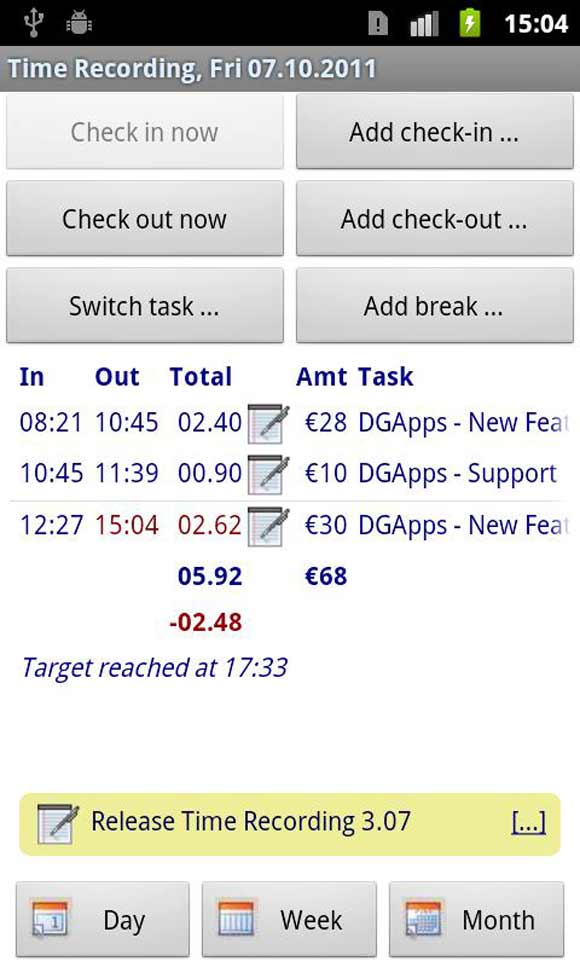
This is not an application everybody has heard of, and it is not fantastically useful, but you might want to give it a try. Have you ever thought of how much time you spend at work, at the gym or at the football game you attend each week? Time Recording can help you. It basically works like the Facebook check-in, but this is not posted anywhere and you have the option to check out too, so that the app can tell you exactly how much time you spend doing different things. You can export the data in different formats (Excel, HTML, XML) and have many other tools to use.
Page Once Travel
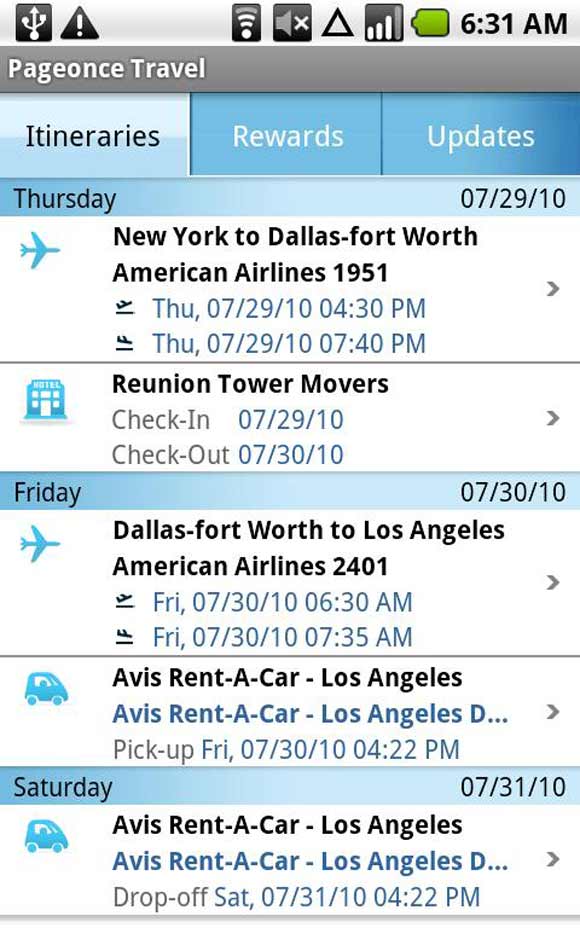
You’ve probably never heard of this one either, but you have to try it if you are always on the go. This will help you manage your travel itineraries and reservations. You get push notifications when your flight information changes, live weather reports, maps and car and hotel rental information. If you travel a lot, Page Once Travel will help you with lots of stuff throughout your journeys.
Dropbox
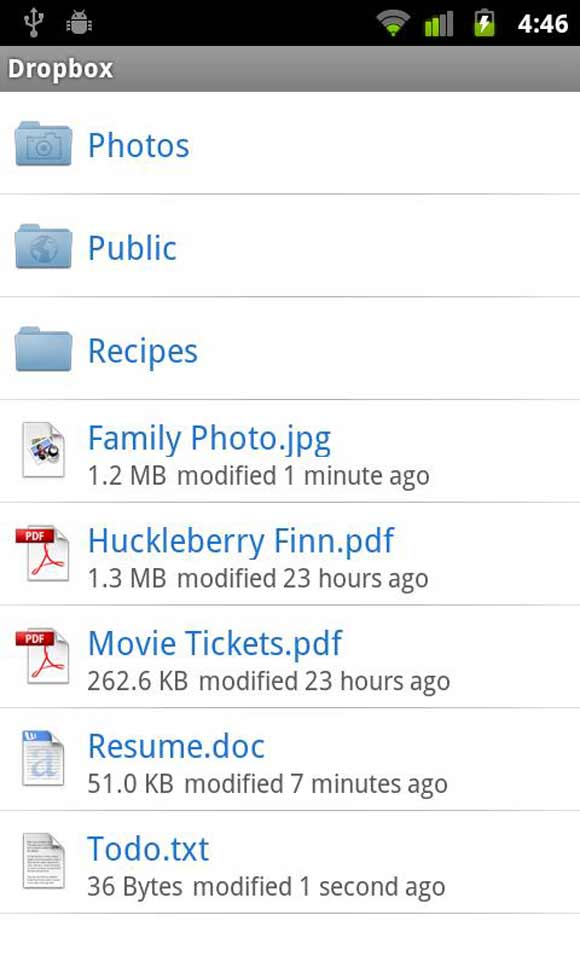
You didn’t think I forgot this one, did you? If you are a freelancer, you definitely use Dropbox, and having a Dropbox app on your mobile device will help you access information easier and faster and have all the documents at a click distance when you need them. Are you in a meeting and need last year’s financial overview? Take it in few seconds from your Dropbox account and use it to amaze the others. Before using Dropbox on my mobile device it always happened to me that I needed a piece of information that I could not get. Now I can, thanks to this great application.
ES File Explorer
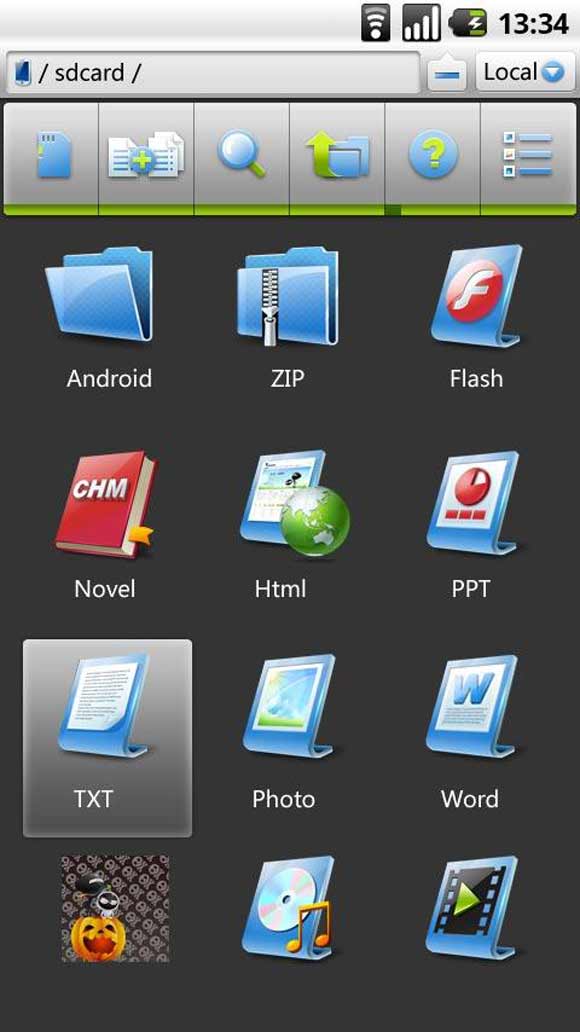
This application features a better interface to browse and manage files on your mobile device and supports all kinds of actions, from the standard cut/paste to the more advanced send as, (de)archive, or multiselect. The application helps you browse through your files faster and offers you a better experience than the standard Android file browser system.
Now let’s move to the iOS applications.
Lucy Phone

Personally I think this is one of the best applications for iPhone out there. It happened to all of us at least once that we called to a support service and we had to hold on until one of the operators was available. Well, this doesn’t happen if you have Lucy Phone. The only thing you need is to give a call back number and the app will call you back when the operator is ready to take your call. Cool, isn’t it?
Instantpaper
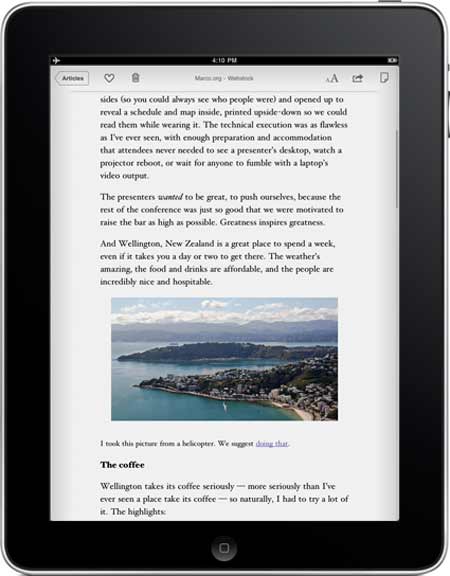
Although it is not very likely, this is an application for people with an iPhone but without an internet connection – or, at least, without coverage in some areas. Instantpaper lets you download your favorite articles and then read them later wherever you want. This is also an application for the iPad. You can download the articles at work and then read them home, where you maybe do not have a wireless connection.
Bump

If you are attending an event and want to share your contact information with another iPhone user very fast, then Bump is what you need. This application sends contact information, music or any other thing back and forth between two iOS devices (there is also a version for Android). Sharing gets easy with Bump!
TripDeck

If Android has Page Once Travel, iOS has TripDeck. This is also a travel itinerary manager which can prove very useful while you’re on the go. Some features of it include easy access to check-in times, seat number, confirmation numbers, gate info, notes or baggage claim. You can also manage hotel reservations, car rentals, flights, restaurants and many others. If you go for the paid add-ons you can get live flight stats and many more.
Dragon Dictation

If you are always in hurry and do not have time to write e-mails, then voice them! With this application you can record sound and it will transform it into text. Then you can copy/paste this text into your e-mail and voila, you have “witten” the e-mail. Very useful application and it works very well with the English language.
Mint

This is an app which helps iOS users to keep up with their finances. You can see all your accounts together, create transactions, create a budget according to your spending, track all the transactions you make including investments and stay updated thanks to the notifications. It probably does way more than that, but my level if expertise in the financial domain is way too low to talk more about this. However, experts called this application the Best Financial App by the first Annual App Awards and TIME Magazine’s 50 Best iPhone Apps in 2011.
With this financial app we are ending today’s showcase of useful applications that will help you increase your productivity. Track your time at the gym, take care of your finances, access your files fast or write long e-mails in a few seconds; you can do all of these and many others with the above-presented apps. Enjoy each one of them!
What other applications do you use that help you work faster? Do you have something to recommend?