How to Customize Skyscraper Background in Photoshop
1It is time for another Photoshop tutorial! Today’s tutorial covers a common trick that many designers come across in their design projects. This photo editing tutorial lets you remove a landscape image background and replace it with another. Although it is a common issue, this Photoshop tutorial shows a new trick to do it.
In this Photoshop tutorial Stephen Burns will show us a new method of removing the background of a skyscraper photograph and then replaces it with another one. The advantage of using this method is that it is a very accurate way of replacing the background, which makes it suitable for editing photos that have objects mixed with the background and would otherwise be hard to isolate by the normal selection methods in other Photoshop tutorials.

Stephen Burns, in this photo editing tutorial, shows how to use different Photoshop features, such as the selection tool and the Channels panel to create an accurate selection for the background using the most accurate channel to isolate the image background. Then we will see how to remove the selected background and apply a new one to the skyscraper photograph.
Related posts:
- Quick Tip: How to Create a Seamless Pattern in Photoshop
- How to Create Islamic Style Poster in Photoshop
- How to Create a Photo Manipulation Poster in Photoshop
- Amazing Photo Manipulation Tutorials
- How to Create a Comic-Book Style Image of Yourself
- How to Create HDR Photos in Photoshop CS5
The two screencast videos below cover this Photoshop tutorial. You can download the source file that shows the results and will help you understand each step of the tutorial. Now, let us start with the videos for this photo editing tutorial.
Finally, I hope you enjoyed these screencast video tutorials; you can download the source files from the link below.
Photoshop video tutorial part 1:
[hana-flv-playervideo=”http://www.graphicmania.net/wp-content/uploads/14092011/Creative_compositing01.flv”
description=”How to Customize Skyscraper Background in Photoshop Part 1″
clickurl=”http://www.graphicmania.net”
clicktarget=”_blank”
player=”4″
autoplay=”false”
loop=”false”
autorewind=”true”
splashimage=”http://www.graphicmania.net/wp-content/uploads/14092011/photoshop-tutorial01.jpg”/]
Photoshop video tutorial part 1:
[hana-flv-playervideo=”http://www.graphicmania.net/wp-content/uploads/14092011/Creative_Compositing02.flv”
description=”How to Customize Skyscraper Background in Photoshop Part 2″
clickurl=”http://www.graphicmania.net”
clicktarget=”_blank”
player=”4″
autoplay=”false”
loop=”false”
autorewind=”true”
splashimage=”http://www.graphicmania.net/wp-content/uploads/14092011/photoshop-tutorial02.jpg”
/] [amember_protect guests_only] If you are already a Premium Member then just sign in and you can download source file for this Photoshop tutorial.
Not a member? Sign up today or read more about our Premium Member area.
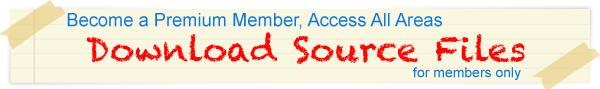
[/amember_protect]
[amember_protect user_action=’hide’ visitor_action=’hide’]
Download the email vector icon for this tutorial by clicking the button below:
[/amember_protect]





Hi,
its very good tutorial …
I had a similar case with a big problem, now I finally know how to do it
Thank You