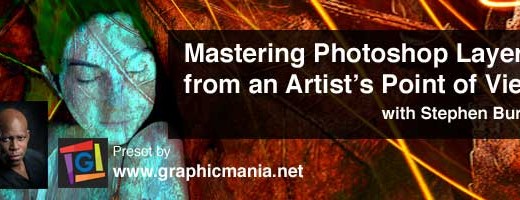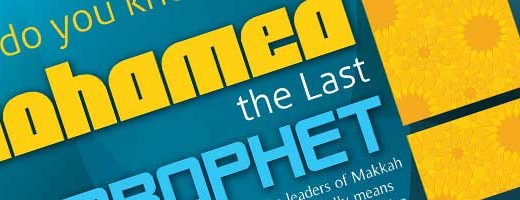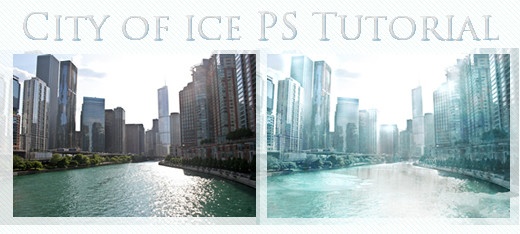How to Create a Photo Manipulation Poster in Photoshop
Adobe Photoshop is an extended application and learning about what we can do with it never ends. One of the most useful methods for learning tips and tricks in Photoshop is to follow the How-to Photoshop tutorials. In today’s tutorial, we will learn how to create a photo manipulation poster of a man with a floral effect in Photoshop. Related posts:[…]