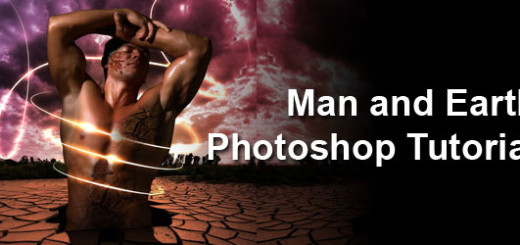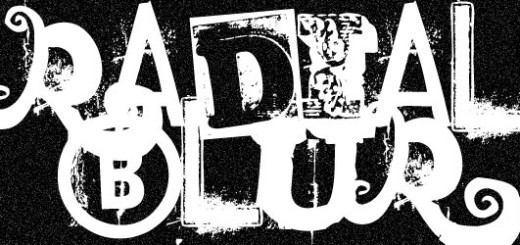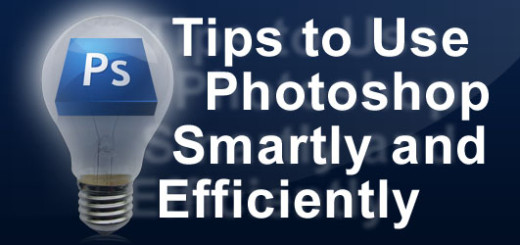Photo Manipulate Tutorial Using Photoshop
It is time for a new Photoshop tutorial; today’s tutorial is for a photo manipulation trick that is used in ads and posters. In this tutorial, we will see step by step how to put a giant baby in the middle of New York streets playing with part of the Chrysler building.