The Big Collection Of Amazing Photoshop Actions
21
Photoshop actions are the best — they save time and make you more productive during post-processing. They can be used to speed up repetitive tasks, make quick work of time consuming edits, and give you a little creative inspiration . It is also a pre-recorded steps in Photoshop that you can apply on new layers and files.
Photoshop actions help you do your effects more fast and easier. In this post, I collected some amazing actions that I think it is useful in design process workflow.
You can also find more Photoshop Actions at
Photoshop Actions Free Download Collections .
If you like this post, share it with your friends and social network and you can keep updated with new resources by joining our news feed here.
Color actions
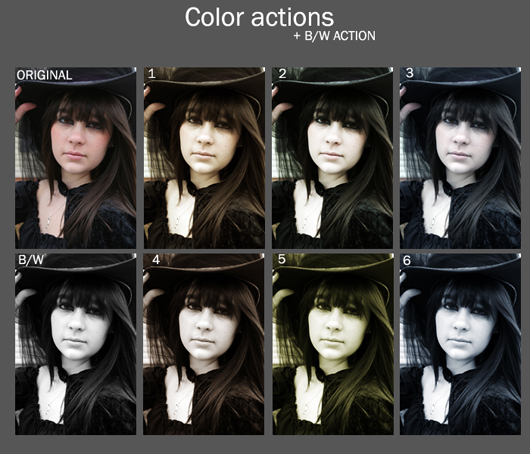
Set of 7 actions that I use very often in my works.
I really hope that you will find them useful.
How to work with actions?!
-Click download to save action to your PC.
-Open Photoshop and actions palette,click “Load Actions” ,choose action set.
-Click play to see the effect
Black and White ps actions

This set of actions have:
1) dark vintage actions,actions.
2) white contrast action,actions.
3) black contrast action,actions
4) blue-black-white contrast action,actions
5) dark contrast action,actions
6) glow white action. (actions)
HDR Fantasticalizers

The preview says it all, the one previewed is Overlayed HDR fix, you will have to adjust the saturation to fit the scene, or to taste, the preview has a +50 sat applied, enjoy.
Instructions: Complete the HDR, convert to 8bit, leave the shot with very low contrast, but with lots of detail, then run the action, then let me see the results
Photoshop Actions 3
There are 15 actions in total
The End of the Day set (red dots) is prefered for outside pictures.
The Dreary (the ones with green dots) can be used for anything.
Vintage set (white dots) look different on different pictures (as with all of them, but they vary more than usual).
And the B&W set (yellow dots) can be a bit bright for some photos…
Photoshop Action 22

you would be amazed that on some pictures the result is good.
click download to get the photoshop action
Photoshop Actions
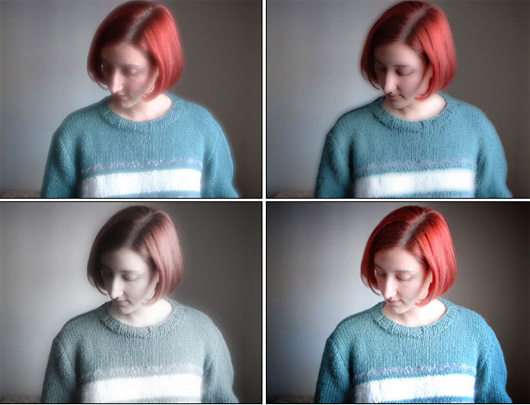
some Photoshop actions that we use when we want to “touch up” photographs and add some extra effects.
For each of the actions, I’m going to use a photograph that started life as a 1600 x 1200 photograph shot on a Fuji Finexpix A201. I’ve reduced this down to 960 x 720 pixels to make it a more manageable download.
photoshop actions – 32

For photoshop elements 1, 2, and 3, I think this explains it well enough
Photoshop Action: Diabolic
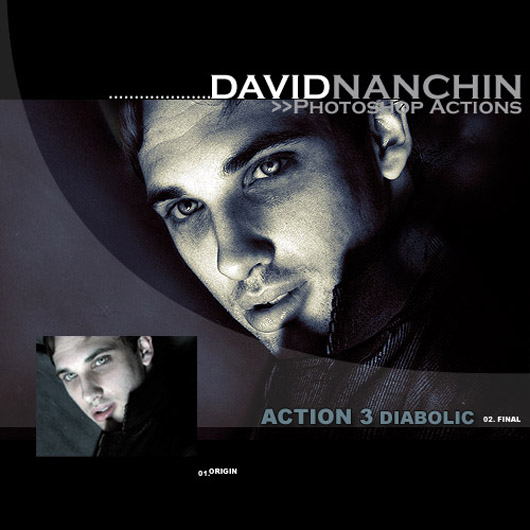
set of 10 photoshop actions .
photoshop actions
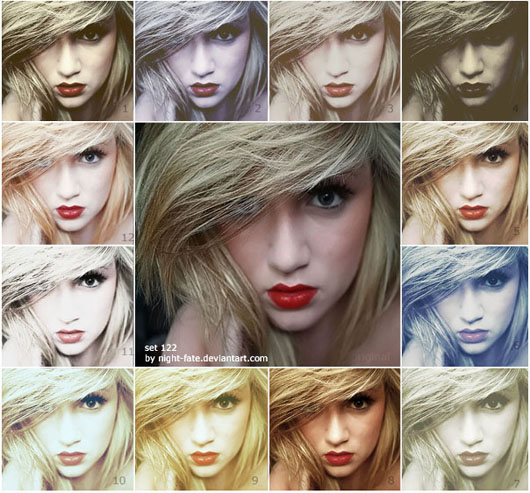
Basically, the original image on the preview shows the type of photo the actions might work best on. (by looking at the lighting whether it’s outside or inside, and also the color tones
Black And White
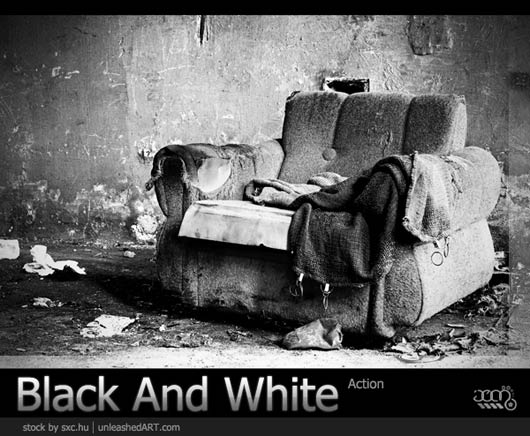
An action which converts your pics into black and white .
Glass n Plastic Sphere Actions
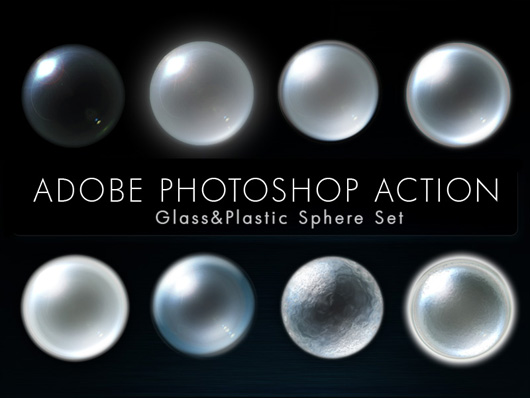
Action Set includes 8 different sphere actions.
Gives better results on darker background.
Variety Pack Actions .3

Preferably used for photos with already decent contrast to change colors and moods of the photograph/image.
White and black ps actions
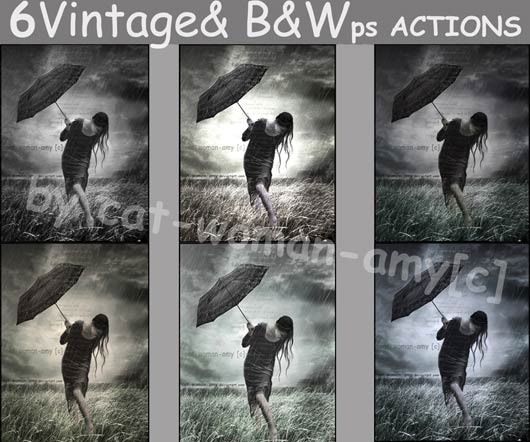
This set of actions have:
1) vintage actions
2) white contrast actions
3) black contrast actions
4) blue-black-white contrast actions
5) dark contrast actions
6) glow white actions
Oscar Pilch Photoshop Action 1

Oscar’s Pilch 1 Photoshop Action.
H.D.A.-soft elegance

soft elegance
*the first image is the original
*the second one shows you what you’ll get
Skin Smoothing

A simple and individual action to soften some skin.
Cross-Processing ATN

Cross-processing, briefly, is a photographic technique where (usually) slide film (E6) is processed in the set of chemicals usually used to process print film (C41). (Less common is cross-processing in the other direction — print film processed in slide film chemicals) The result is images with oddly skewed colors and increased contrast and saturation.
Eye Color

An individual Action to color some eyes..
How to install the action:
1. Put the .ATN file from the zip in a directory of your choice. It does not need to be in the Photoshop directory.
2. Choose Load Actions from the Actions palette menu.
3. Select the action set file from die directory you saved it.
4. Click Load.
5. Have fun.

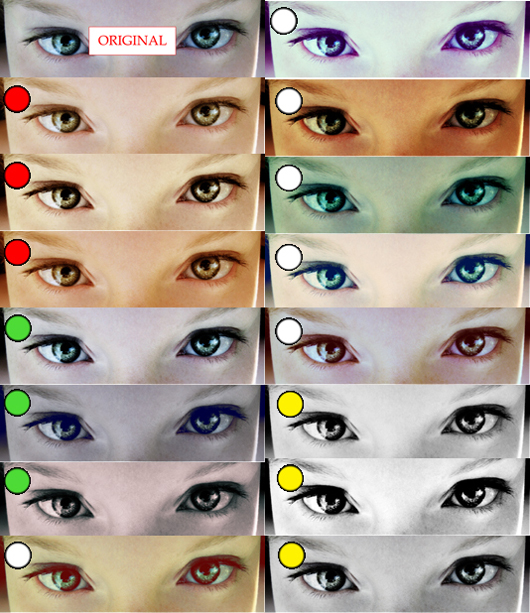
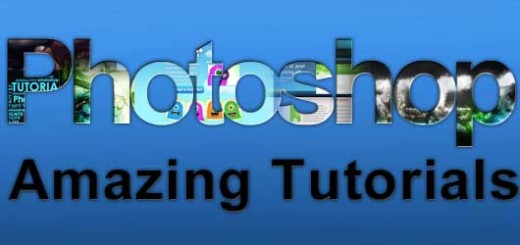

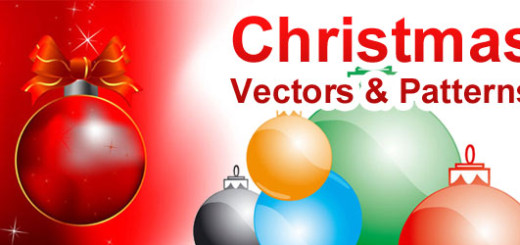
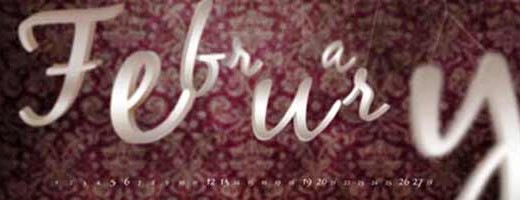
[…] from: The Big Collection Of Amazing Photoshop Actions | Flash, Design … […]
[…] Fonte: graphicmania […]
[…] The rest is here: The Big Collection Of Amazing Photoshop Actions | Flash, Design … […]
[…] Read more: The Big Collection Of Amazing Photoshop Actions | Flash, Design, Vector, Photoshop, Adobe Tutorials … […]
[…] Visit link: The Big Collection Of Amazing Photoshop Actions | Flash, Design, Vector, Photoshop, Adobe Tutorials … […]
[…] Photoshop Actions ermöglichen ein schnelleres Arbeiten. Immer wieder kehrende Arbeitsschritte werden automatisiert und somit auch erleichtert. Eine Zusammenstellung von Actions findet ihr hier. […]
[…] The Big Collection Of Amazing Photoshop Actions Photoshop actions help you do your effects more fast and easier. This post contains some amazing actions that can prove very useful in the design process workflow. […]
[…] are free to download so you can try them all and see which actions will fit for your images. The Big Collection Of Amazing Photoshop Actions – Photoshop actions are the best, they save time and make you more productive during […]
The Big Collection Of Amazing Photoshop Actions | GraphicMania.net…
Thank you for submitting this cool story – Trackback from ADD Beats…
[…] The Big Collection Of Amazing Photoshop Actions | Flash, Design, Vector, Photoshop, Adobe Tutorials … http://www.graphicmania.net/the-big-collection-of-amazing-photoshop-actions – view page – cached Photoshop actions are the best — they save time and make you more productive during post-processing. They can be used to speed up repetitive tasks, make — From the page […]
[…] Creating a 3D Textured Environment in Photoshop The Best Photoshop Button, Banner Tutorials The Big Collection Of Amazing Photoshop Actions […]
[…] The Big Collection Of Amazing Photoshop Actions […]
Nice collection! Thanks for sharing! I tried some of them before but it’s nice to see them all in one place.
[…] Graphic Mania- The Big Collection of Amazing Photoshop Actions. All are free. […]
[…] Photoshop actions are the best — they save time and make you more productive during post-processing. They can be used to speed up repetitive tasks, make quick work of time consuming edits, and give you a little creative inspiration . It is also a pre-recorded steps in Photoshop that you can apply on new layers and files Here is the original post: The Big Collection Of Amazing Photoshop Actions […]
[…] actions & custom handwriting fonts http://webdesignledger.com/freebies/50-tim…nhancing-photos http://www.graphicmania.net/the-big-collec…toshop-actions/ http://www.tripwiremagazine.com/tutorials/…-your-work.html […]
[…] Colec?ie Photoshop Actions […]
[…] load external action in ATN format. You can download free Photoshop actions from the links below:The Big Collection Of Amazing Photoshop Actions Photoshop Actions Free Download CollectionsAutomateThe Automate menu is an extension for the […]
Have you ever considered adding a lot more videos to your blog posts to maintain the readers a lot more entertained? I mean I just read via the whole post of yours and it was very great but since I am a lot more of a visual learner,I discovered that to be more useful nicely let me know how it turns out! I love what you men are always up too. This kind of clever function and reporting! Maintain up the excellent works guys I’ve additional you guys to my blogroll. This is an excellent post thanks for sharing this informative information.. I will visit your blog frequently for some latest post.
Thanks alot Harley, I will consider this.
I am not able to download any, please help!!