Website Design: Learn All the Tricks of the Trade
2Designing a website doesn’t have to be rocket science. There are plenty of crude websites out there with a few bells and whistles — and even fewer visitors.

If you want to design a website that will attract attention, you need to learn a few tricks of the trade. Here are six to get you started.
Related posts:
- What Designers Can Learn From Wildlife
- Tips for Building Professional Web Portfolios
- Are Web Designers Required to Know How to Code?
- Useful Online Graphic Design Resources to Improve Your Skills
- How to Avoid Losing Time for Freelance Designers
- Protecting Artwork Copyrights, Think again!!
Show Your Skills
Tools such as ribbons, wraps, grids and shadows set a website apart from its competitors. According to TrustDIR.org, the best way to gauge an expert designer is the implementation of these skills in a professional manner. However, a designer can go overboard, which diminishes the realistic effect of the design. As with any art form, it takes practice and skill to use these tools appropriately.
Working with WordPress
WordPress is a free website design platform that is wonderful for getting started in the web design industry. Create sites, blogs and business pages online using this fully customizable system. Everything you need to start a website, including widgets, social media connections and word clouds, comes with each of the WordPress templates.

Themes are also customizable, using html. Even if you choose one of the more advanced themes, the amount of money you spend will be a fraction of the number of billable hours you would have spent on a designer. Before you get started designing with WordPress, you’ll need a WordPress Optimized hosting. Do your research to know what provider best first your needs; read customer reviews and see rankings based on price, customer support, server uptime and features.
Pictures are Worth a Thousand Words
However, they don’t have to cost a thing. Access free images for your web design using stock photo websites. Search for images that are available for commercial use, so that you can use and alter the images as needed. Bilal Ahmad at TECHMaish suggests skipping over the first page of photos, which are the most commonly used, to find images that are just as interesting, yet rarely seen.
Adobe Photoshop
The most popular photo editing program utilized by web designers is Adobe Photoshop. While the initial investment in this software is costly, it is worth it in terms of the success you’ll have as a web designer. If you are a student, you may be able to receive a discount on Adobe Photoshop.

Text Editors
The most common entry-level text editors are Coda and TextMate for Mac OS X, and Adobe Dreamweaver for Mac or Windows operating systems. If you are just starting out and are looking for a free text editor program, here are a few of the top picks courtesy of Jacob Gube at Six Revisions:
- NOTEPAD++ for Windows
- gedit for Linux
- GNU Emacs for Windows, Linux and Mac
- Bluefish Editor for Mac and Linux
Check Out the Competition
The ultimate way to gain experience and knowledge in web design is to see what is out there. Pick out your favorite websites in terms of design, and identify what you like about them. Find out what makes them tick, and learn the skills it takes to do it yourself. Also, look at sites you don’t like and learn to critique them. This will help to develop your personal style, which is essential in setting yourself apart as a professional in the world of web design.
It’s important to stay on top of the latest trends. Keep informed of new software and design tools, and learn about the latest innovations in design and applications. Immerse yourself in website design so that you can be the best designer on the market.

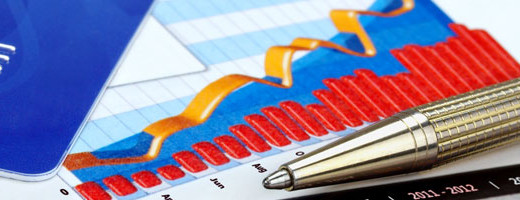


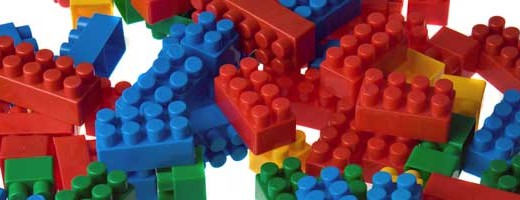
There is huge competition in the web designing so you need to be different as compared to the others by creating an attractive and impressive web design. What you mentioned here covers very basic but important aspects that every designer should keep in mind while designing the website.
Thanks for sharing your thoughts. More inside look will be covered in further articles for sure.