Photoshop Tutorials You Do Not Want to Miss
18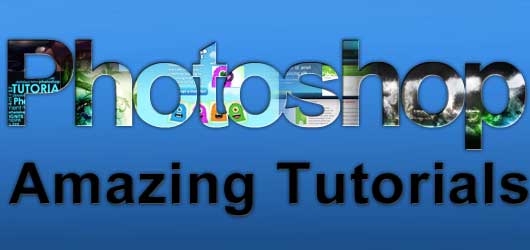
The amazing thing in the Photoshop tutorials I like to share in this post that it is vary and different in style and objective. You will find in this tutorials how to create text effects in Photoshop, photo effects in Photoshop, how to create websites in Photoshop and creating menus…etc.
In addition to the above, you will find Photoshop tutorials for digital paintings and backgrounds in Photoshop. Also, you can find some of the very useful Photoshop tutorials here:
- High Quality Adobe Photoshop Tips and Tutorials
- Creating a 3D Textured Environment in Photoshop
- The Best Photoshop Button, Banner Tutorials
- The Big Collection Of Amazing Photoshop Actions
And you can find more tutorials here.
3D Text Shatter Effect – Tutorial
.jpg)
In that photoshop tutorial we will learn how to make a 3D text shatter effect. This effect is made in two programs, Cinema 4D and Photoshop.If you haven’t heard of Cinema 4D before it is a relatively easy to use 3d application, it is quite similar to 3dsMax or Maya. I will go pretty in depth with the Cinema 4D part, for all the inexperienced users, so bare with me if I go too slow.
Reader Tutorial: Create Vintage Traveler Diary in Photoshop
.jpg)
In this Photoshop tutorial, it will show you how to create an Old Fashion Traveling Diary in Photoshop. We will mix brushes with stock photos and blend modes to achieve the effect. Very good!
Design a Transparent Website Layout in Photoshop
.jpg)
Would you like a Transparent Website Layout? It can be very useful if you would like to have a different theme for your website, but do not want to change too much of the design. Simply changing the background image can also give you a whole different feeling sometimes.
Design a Snowy Rock Text Effect in Photoshop
.jpg)
In this tutorial, it will show the processes to design this fantastic text effect – Rock Standing on Colorful Ground. The inspiration of this design came from a snowy mountain photo, and a similar text effect like this would look interesting, very nice!
Creating an Abstract Watercolor Wallpaper
.jpg)
There are plenty of ways to create a Watercolor Effect in Photoshop. Some are very cheesy and you can easily tell that a simple filter has been used. In this tutorial, we will be using Layer Masking. It is one of the most fascinating and powerful Photoshop method, to use layer masks in your designs.
Making a Beautiful Pair of Fantasy Eyes

In that photoshop tutorial we will explore the basics on how we can create a Beautiful and Fantasy Eyes effects in Photoshop.
How to Create a Flying Land Illustration On Fire
.jpg)
This tutorial is about creating a fantasy illustration using some dragon images and a few cliffs for creating the land. We also add lava and fiery effects. So, let’s get fired-up for this one!
Create a Clean and Colorful Web Layout in Photoshop
.jpg)
In this photoshop tutorial we are going to show you how to create a clean corporate layout in Photoshop.
Creating a Typographic Wallpaper
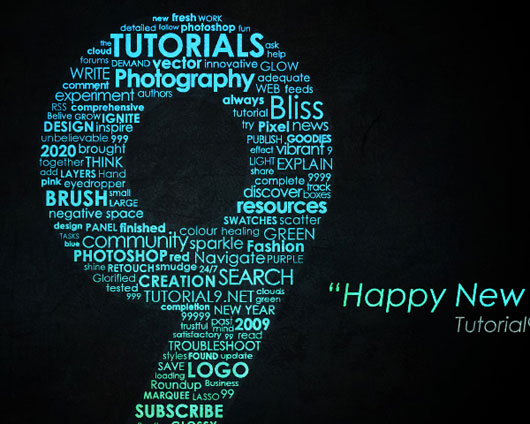
In this photoshop tutorial, you’ll learn how to make Typographic Wallpaper, and it’s quite easy!
Shiny Calligraphy Text Effect in Photoshop
.jpg)
This tutorial is going to present to design some nice colorful art words in Photoshop. Sometimes, it is good to use some art words to present your content. That makes your web to be nicer and more attractive. Very cool!
High-Detailed Plastic Navigation Bar
.jpg)
Navigation menus can vary from ordinary text links to the most complicated dropdown menus. This tutorial is describing detailed process of creation of “plastic” navigation bar.
Create a Fun Illustrated Toy Site Design in Photoshop
.jpg)
In that photoshop tutorial ,Let’s take a look at the process of creating the fun illustrated landscape scene .
How To Create the Photo Manipulation “Brightness Tomorrows”
.jpg)
In this tutorial, you will experience how to create a futuristic looking photo manipulation using some special tools, such as the Background Eraser Tool and how to blend pictures properly using Match Color Adjustments and Lighting Effects. That’s amazing, have a go!
How to Draw a Realistic Broken Mask on a Face

If you want to hide something in your picture, it is always good to put a mask in the front. In this tutorial, it will teach you to design a mask for a face. Then, you can use similar idea to add something nice on your image or faces.
Create a Web App Admin User Interface in Photoshop
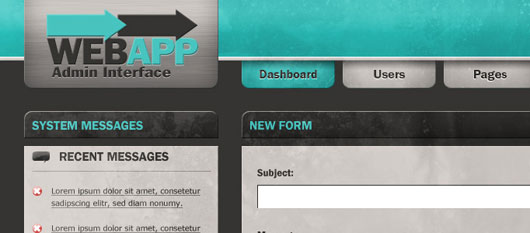
Web applications are popular due to the ubiquity of web browsers. The ability to update and maintain web applications without distributing and installing software on potentially thousands of client computers is a key reason for their popularity.
A modern and easy to use Admin User Interface is the key to success of web applications. We are going to show you How To Create a Web Application Admin User Interface in Photoshop. So that you can easily create your own admin user interface for your web applications.



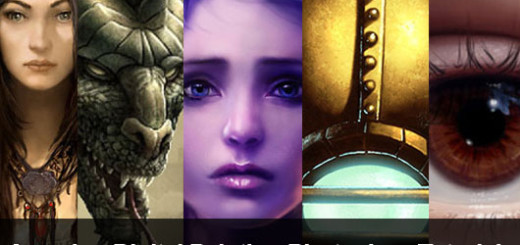
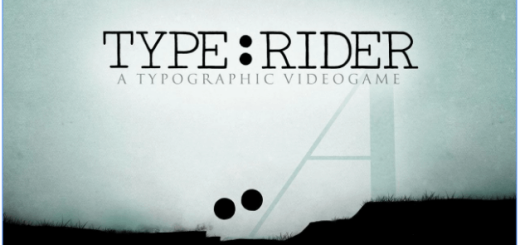
best tutorials
ramdan mubarek 🙂
[…] View original post here: Photoshop Tutorials You Do Not Want to Miss | Flash, Design … […]
[…] more: Photoshop Tutorials You Do Not Want to Miss | Flash, Design … Posted in Photoshop | Tags: calligraphy, effect–, learn-how, miss-, Photoshop, […]
[…] the original here: Photoshop Tutorials You Do Not Want to Miss | Flash, Design … […]
[…] This post was recently mentioned on Twitter by Diego Angarita (http://twitter.com/tutostube), who said: Photoshop Tutorials You Do Not Want to Miss | Flash, Design …: A collection of Photoshop tutorials from Graphi.. http://bit.ly/3FX9BV. […]
[…] man nu inte är så förtjust i videoguider så kanske Graphic Manias lista med många Photoshop-guider är av större intresse. Även Hongkiat (som jag tipsade om här ovanför, remember? ;)) har en […]
[…] GraphicMania.net?Photoshop Tutorials You Do Not Want to Miss???????????????????Photoshop????????????????? […]
[…] the rest here: Photoshop Tutorials You Do Not Want to Miss | Flash, Design … Share and […]
[…] bPhotoshop Tutorials/b You Do Not Want to Miss | Flash, Design b…/b SHARETHIS.addEntry({ title: "bPhotoshop Tutorials/b You Do Not Want to Miss | Flash, Design […]
yeah this rulez man its awesome! the photoshop are the best..! for me some people say me what the best program is CorelDRAW i dont know but is sohard learn how to edit there i prefer Photoshop thx for these ttutorial 😀
[…] in the posts below:Wonderful Photoshop Text Effects Tutorials20 Cool Photoshop Text Effect TutorialsPhotoshop Tutorials You Do Not Want to MissDesign a Chilling and Icy Text Effect in Photoshop It is always fantastic to use special style of […]
Thnx for 5 more bookmarks in my psd folder 😉
that is really good collection and amazing
.-= xphunt3r´s last blog ..30+ Stunning Photoshop Tutorials That Helps You In Professional Photo Manipulation =-.
Just stumbled this collection which is pretty old now, but still some good stuff in here. Thanks.