The Best Photoshop Button, Banner Tutorials
19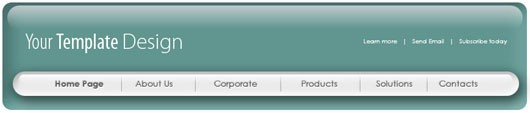
Banners and buttons are essential in any web site design, sometimes, the rest of the site design can follow a banner design and menu buttons.
So, in this post I would like to share with you some of the most useful web site banners and buttons tutorials. You can use these tutorials to create your own style of buttons. in addition the the buttons and Photoshop banners, it is useful to learn CSS by checking CSS Drop Down Menu Big Collection , Free CSS Navigation Menus and Amazing CSS Buttons Tutorials.
Design a unique website header
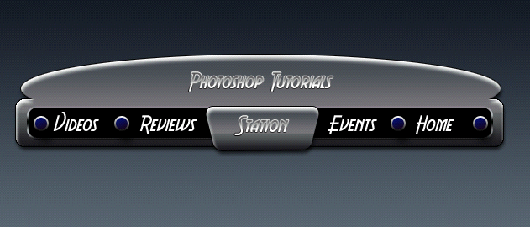
This photoshop tutorial Learn us how to create a cool and unique website header which can be used in so many website design.
Make a video game website banner
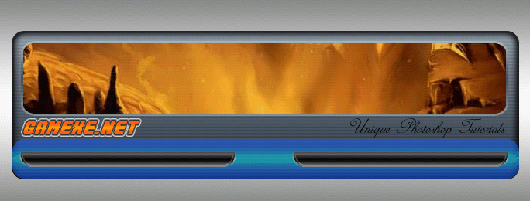
This photoshop tutorial Learn us how to make a video Game website Banner using photoshop tools and technique.
Design a push start button for a layout for the job search website

This photoshop tutorial Learn us how we can easily create a web layout for the job search or any other type of website.
Glossy Scarf / Banner

This photoshop tutorial will show us how simple is to create this scarf if you have the right brushes.
Menu Bar Photoshop Tutorial
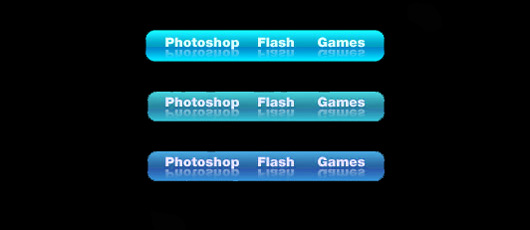
A Photoshop tutorial to create a moden menu bar.
Created Animated Banner In Photoshop

This tutorial covers step by step guide to animate a banner which has been created in Adobe Photoshop.
Photoshop button and banner tutorial
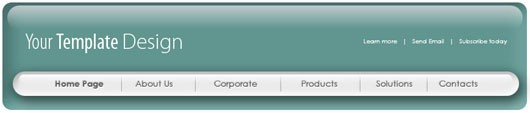
This is a very simple tutorial created for almost everyone with or without any prior knowledge in Photoshop. This is a step by step guidelines to do it in 5 minutes.
Stylish Banner for your Website

This tutorial will show you how to create a stylish and effective banner which you may use on your website.
RSS button

In this lesson we will learn how to represent a RSS button.
Awesome Dark Buttons Effect
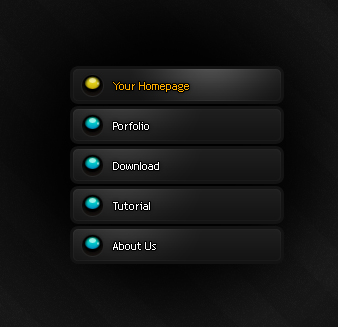
In this tutorial we will learn how to make an awesome dark buttons effect.
Design a 3d blocks technical website header image
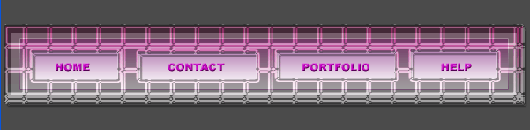
If you want to impress your client as website designer the first thing it to create a professional website for yourself. Here is a photoshop tutorials for you to create a professional Website Header using 3d cubes design layout.

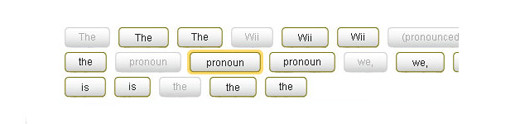
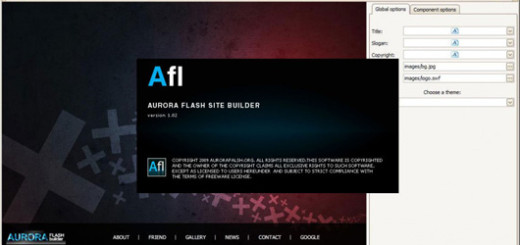

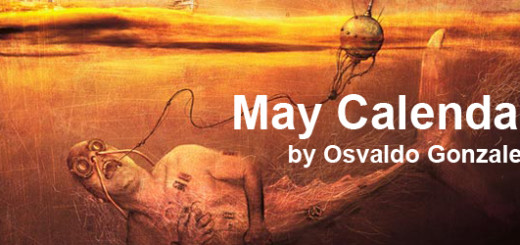
[…] more from the original source: The Best Photoshop Button, Banner Tutorials | Flash, Design … […]
[…] original post here: The Best Photoshop Button, Banner Tutorials | Flash, Design … SHARETHIS.addEntry({ title: "The Best Photoshop Button, Banner Tutorials | Flash, Design […]
[…] See the original post: The Best Photoshop Button, Banner Tutorials | Flash, Design … […]
[…] link: The Best Photoshop Button, Banner Tutorials | Flash, Design … Share and […]
[…] Go here to read the rest: The Best Photoshop Button, Banner Tutorials | Flash, Design, Vector, Photoshop, Adobe Tutorials | Gr… […]
The Best Photoshop Button, Banner Tutorials | GraphicMania.net…
Thank you for submitting this cool story – Trackback from ADD Beats…
[…] Quality Adobe Photoshop Tips and Tutorials Creating a 3D Textured Environment in Photoshop The Best Photoshop Button, Banner Tutorials The Big Collection Of Amazing Photoshop Actions […]
[…] The Best Photoshop Button, Banner Tutorials […]
Brilliant thankyou with ur help i made a banner for the games site i work with ^.^
most wonderfull web site keep it up
very cool
Hey, did you try a Cool Button Designer? I think it is a best web button creator – if you dont have a photoshop or dont know how to use it. I suggest you to try it, it has bunch of features, and creates a cool looking buttons. Just google for Cool Button Designer.
Chao.
Thank you very much for posting such valuable information. As i am associated with this Business, so i am very well aware of usefulness of the info..
Thanks again….
these tutorials have something to offer for even the most seasoned designer
great tuts – learned a ton and used some of these ideas on my business website! Thanks
I really enjoy simply reading all of your weblogs. Simply wanted to inform
you that you have people like me who appreciate your work. Definitely a great
post. Hats off to you! The information that you have provided is very helpful.
Thanks 😉
Excellent work once again! Thanks a lot;)
Nice work. I will try them.