50+ Photoshop Actions to Improve Your Workflow
2Photoshop Actions’ main rule is not to help you create effects; it helps you to automate the Photoshop steps that you frequently apply to an image or group of images and save these steps to apply on further images when you open Photoshop. This helps you to automate the workflow to make working in Photoshop easier and faster than repeating the steps again and again. On the other hand, it ensures the same values are applied on the repeated task which helps in the accuracy of the process.
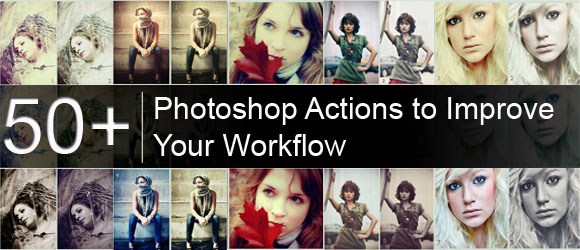
Photoshop actions are managed through the Actions panel which you can display by choosing it from the Windows top menu. In the action menu, you can find ready actions that you can apply directly to images by pressing the Play button in the bottom of the Actions panel. Also, you can record your own steps and save it as an action for future purposes using the Record button and you can import Action files in ATN format to apply to a document or group of documents.
Related posts:
- 30 Useful Photoshop PSD Templates and Resources
- Free Photoshop PSD Files and Resources
- 60+ Useful Photoshop Actions, Brushes and PSDs to Download
- 50 Places to Get High Quality Design Resources
- 40 Useful Photoshop PSD Files For Designers
- 45 High Quality Photoshop Brushes for Designers
- 40 Nice Colorful Abstract Backgrounds and Tutorials Round up
There is another method that allows you to apply Photoshop actions to images in a folder or group of folders through the Batch command that you can reach from File > Automate > Batch. Through this method, you can speed up your work in Photoshop by applying the action on a complete folder, whatever the number of images in this folder. Photoshop actions are one of the very important elements that improve the workflow process in Photoshop.
The following Photoshop actions sets include different effects that you can apply to images directly by downloading the ATN file and importing it through the Actions panel in Photoshop, then applying it to your own images, either through the Action panel Play button or through the Batch dialog box. All you need to do is navigate through the thumbnails to find the effect you would like to apply to your image, download its ATN file and apply it. You can also download free Photoshop actions through the following posts:
- Photoshop Actions Free Download Collections
- 30 Photoshop Actions for Photo Effects
- The Big Collection Of Amazing Photoshop Actions
Now, let us check out new Photoshop actions collection below and hope you find it useful.
Photoshop Actions Set 01
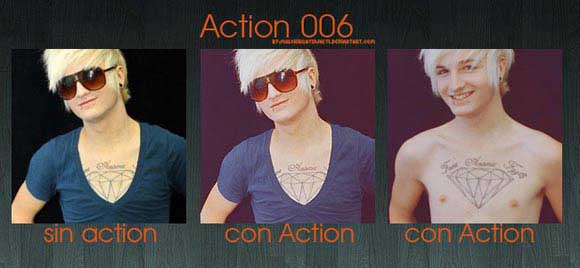
Photoshop Actions Set 02
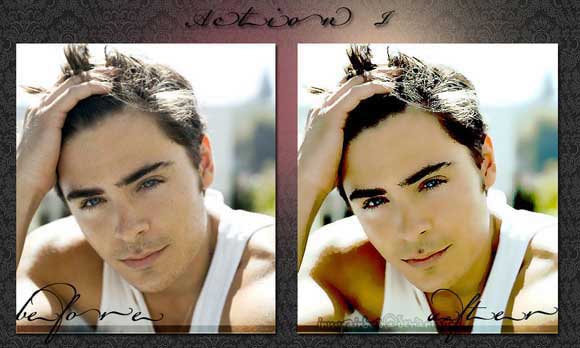
Photoshop Actions Set 03
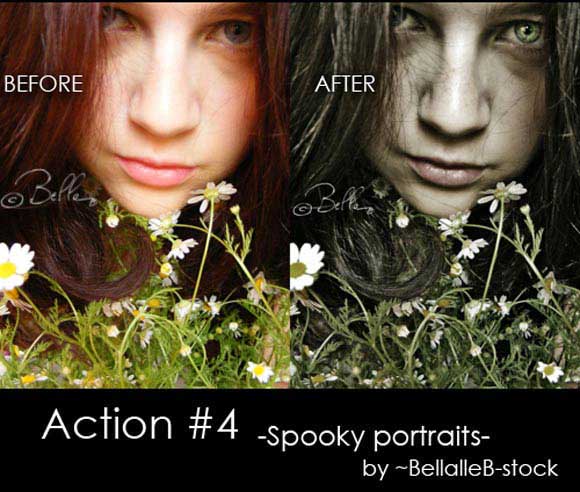
Photoshop Actions Set 04
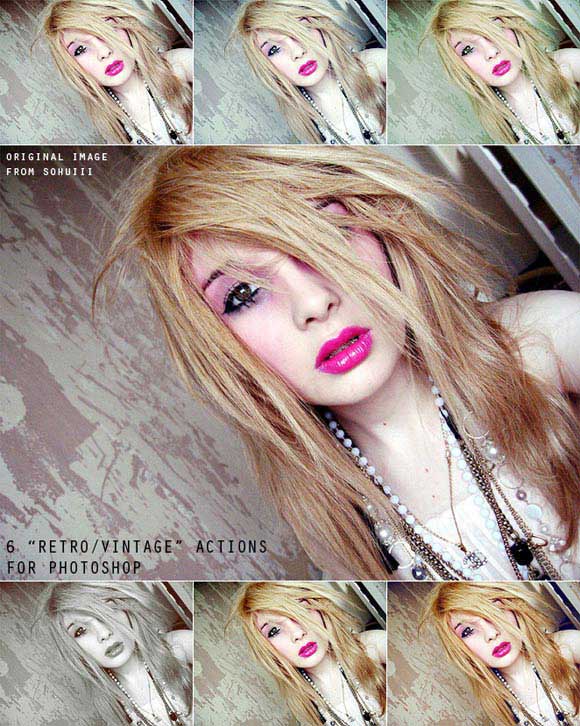
Photoshop Actions Set 05

Photoshop Actions Set 06
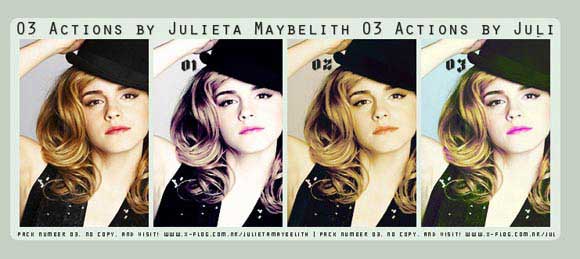
Photoshop Actions Set 07
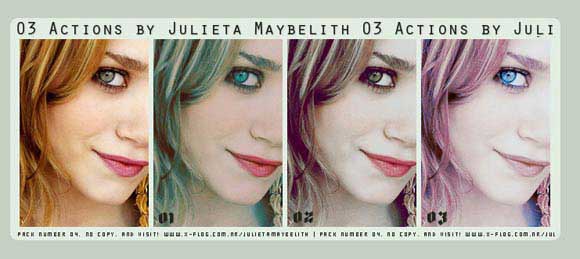
Photoshop Actions Set 08
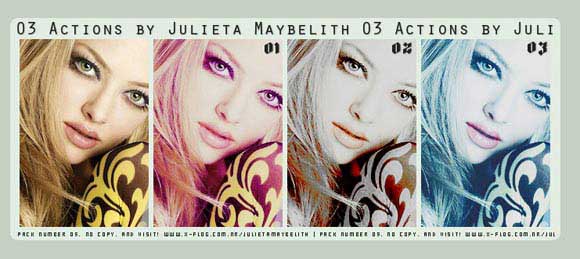
Photoshop Actions Set 09

Photoshop Actions Set 10
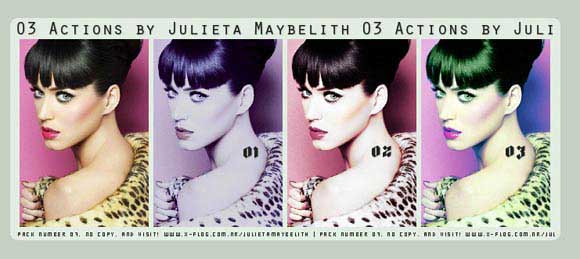
Photoshop Actions Set 11
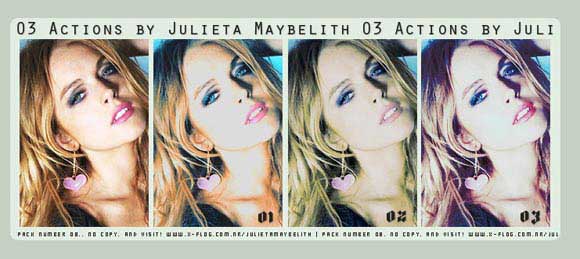
Photoshop Actions Set 12
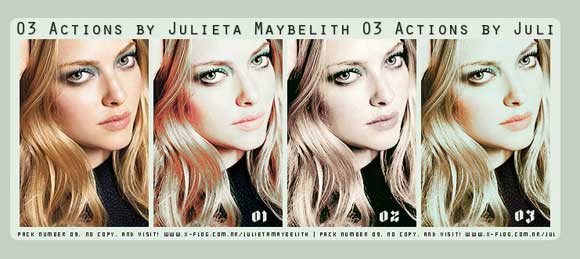
Photoshop Actions Set 13
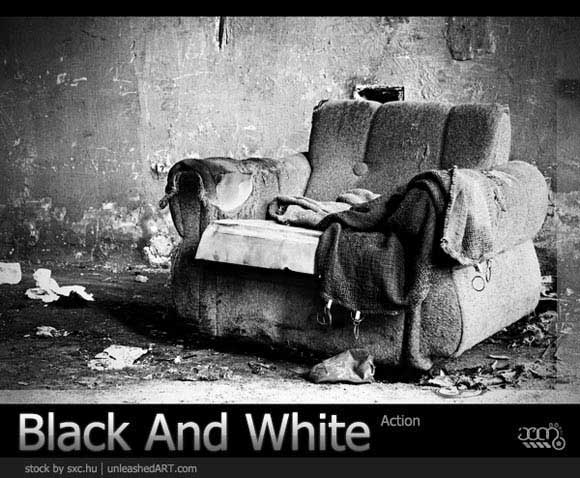
Photoshop Actions Set 14
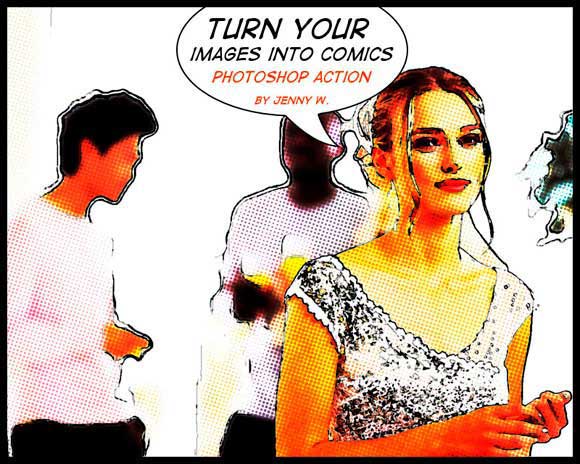
Photoshop Actions Set 15
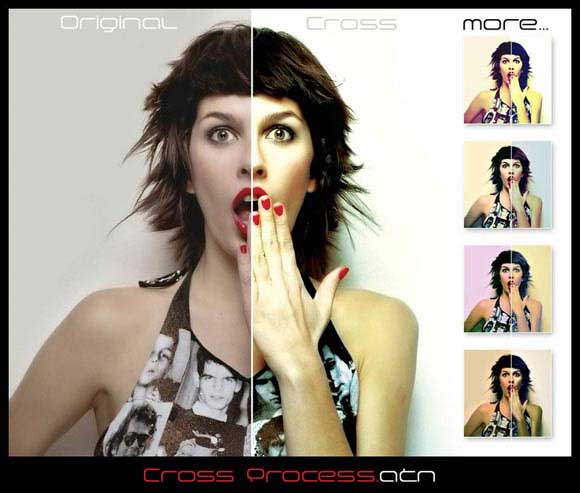
Photoshop Actions Set 16
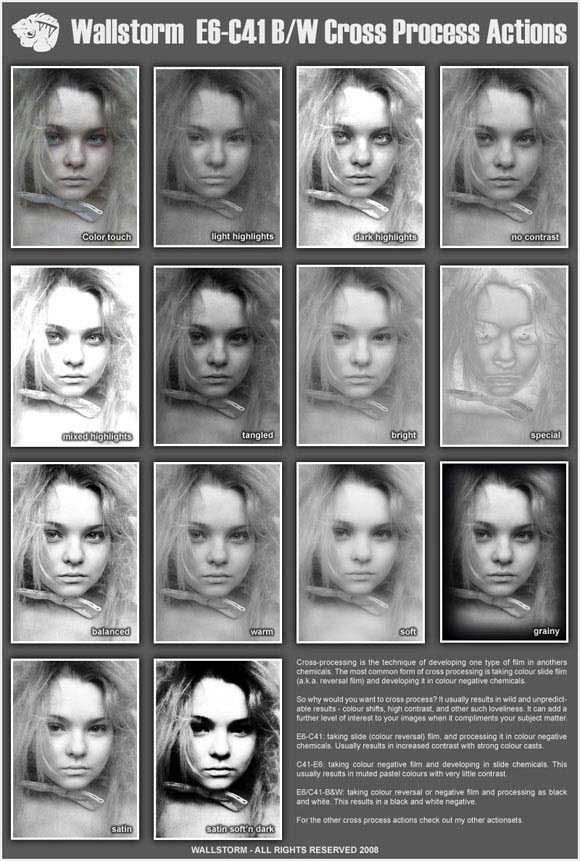
Photoshop Actions Set 17

Photoshop Actions Set 18

Photoshop Actions Set 19
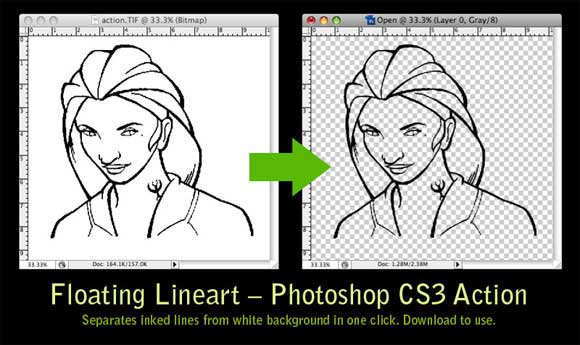
Photoshop Actions Set 20
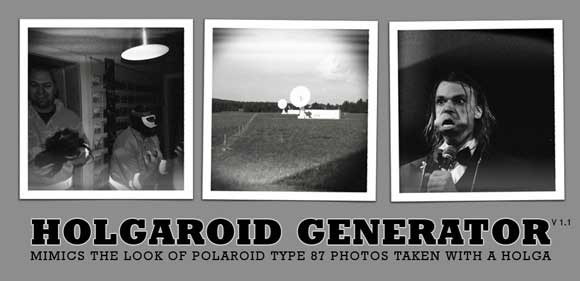
Photoshop Actions Set 21

Photoshop Actions Set 22
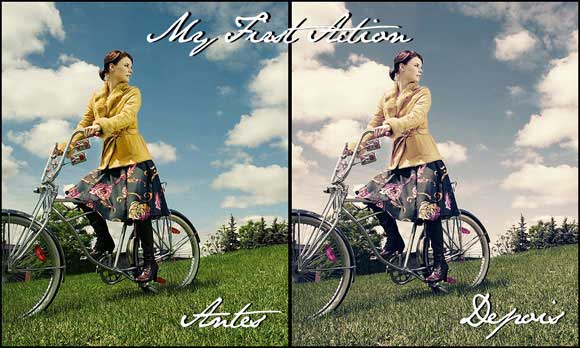
Photoshop Actions Set 23
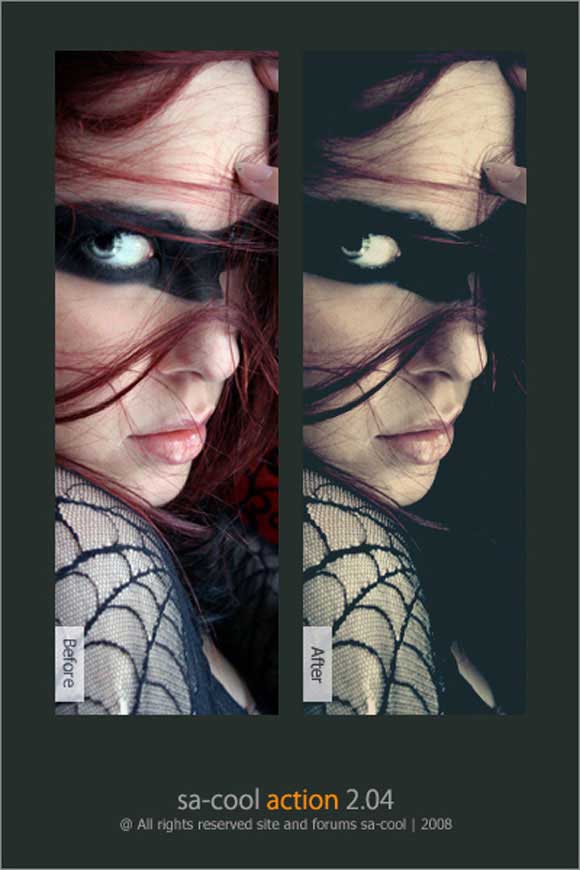
Photoshop Actions Set 24

Photoshop Actions Set 25

Photoshop Actions Set 26

Photoshop Actions Set 27
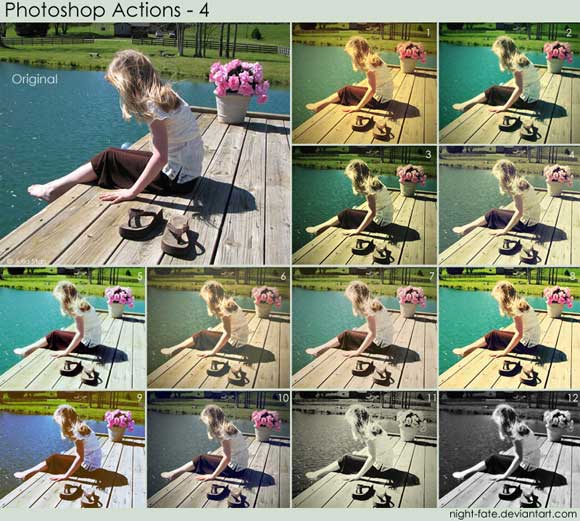
Photoshop Actions Set 28
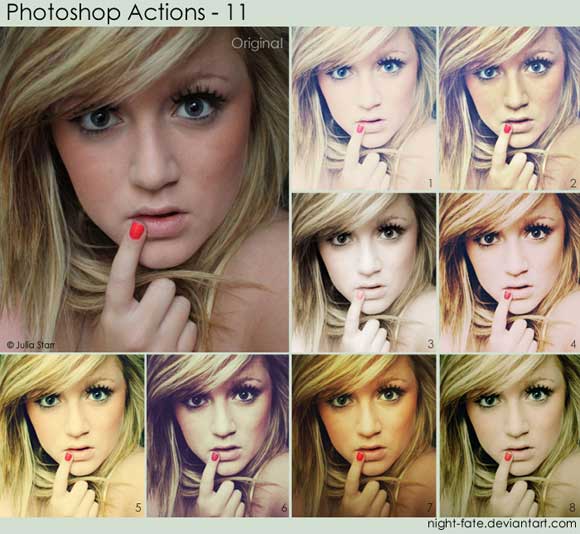
Photoshop Actions Set 29

Photoshop Actions Set 30
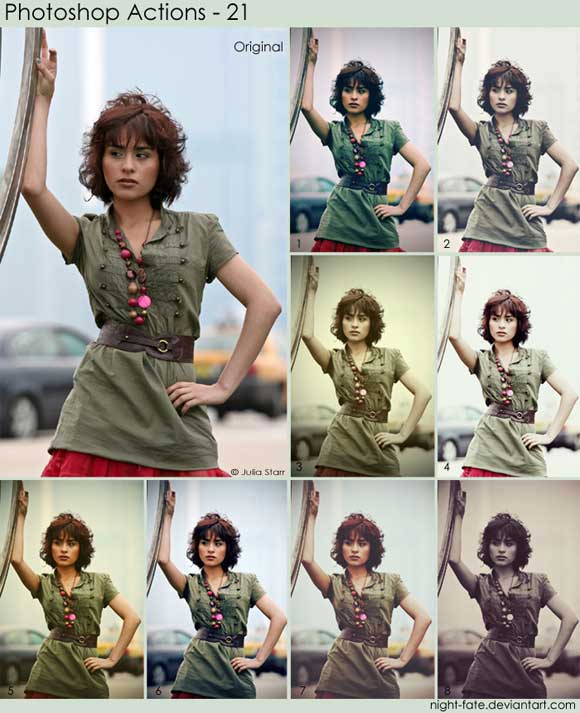
Photoshop Actions Set 31
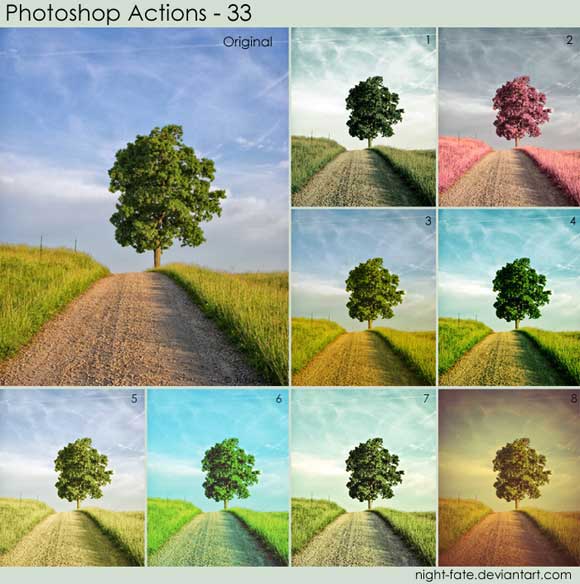
Photoshop Actions Set 32

Photoshop Actions Set 33
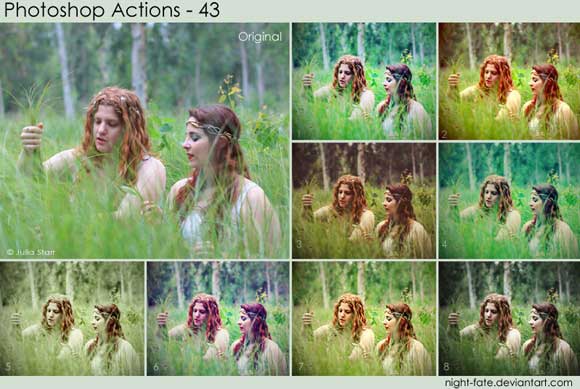
Photoshop Actions Set 34

Photoshop Actions Set 35

Photoshop Actions Set 36
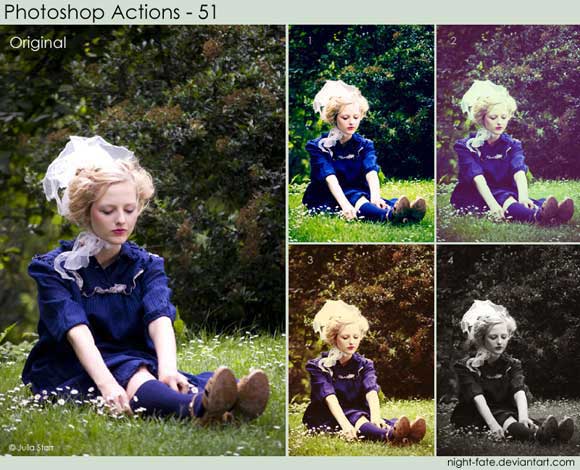
Photoshop Actions Set 37

Photoshop Actions Set 38
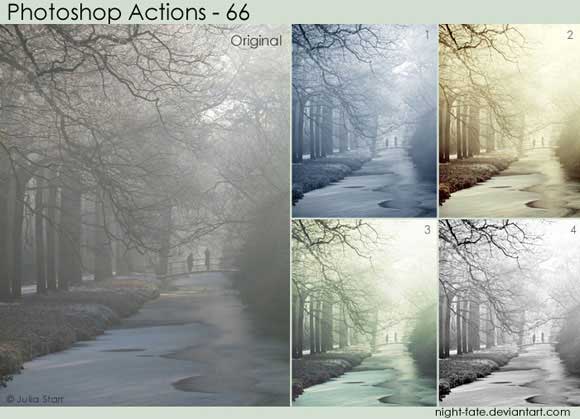
Photoshop Actions Set 39
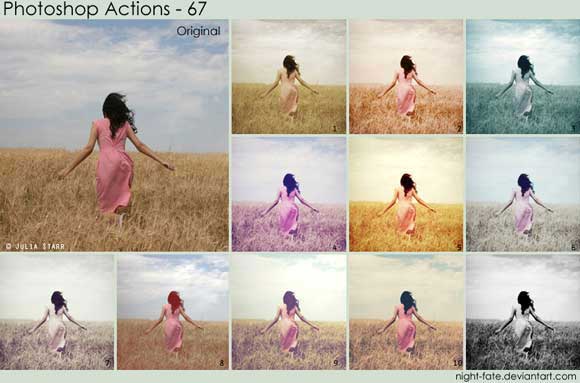
Photoshop Actions Set 40

Photoshop Actions Set 41

Photoshop Actions Set 42

Photoshop Actions Set 43
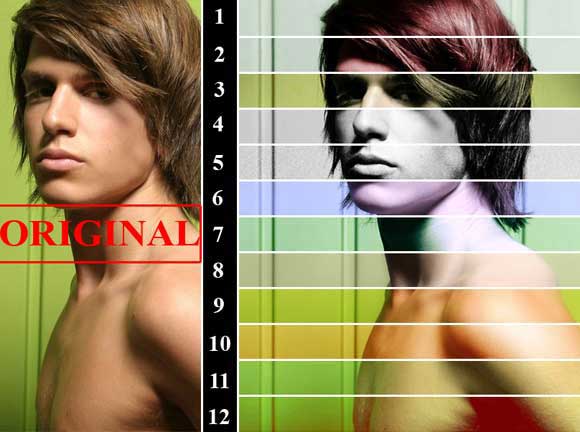
Photoshop Actions Set 44

Photoshop Actions Set 45
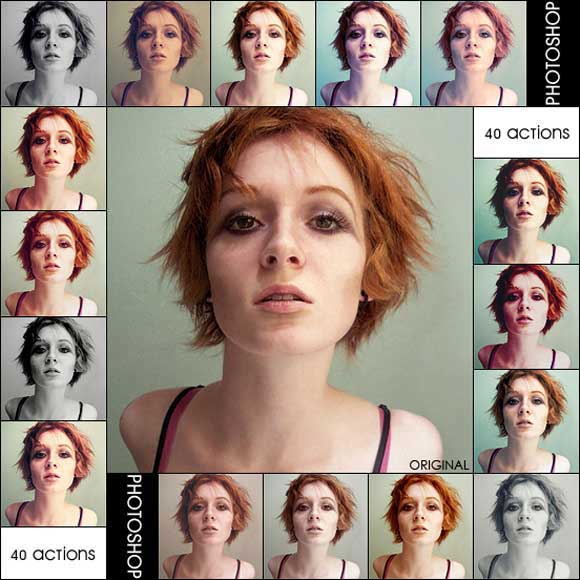
Photoshop Actions Set 46

Photoshop Actions Set 47

Photoshop Actions Set 48

Photoshop Actions Set 49
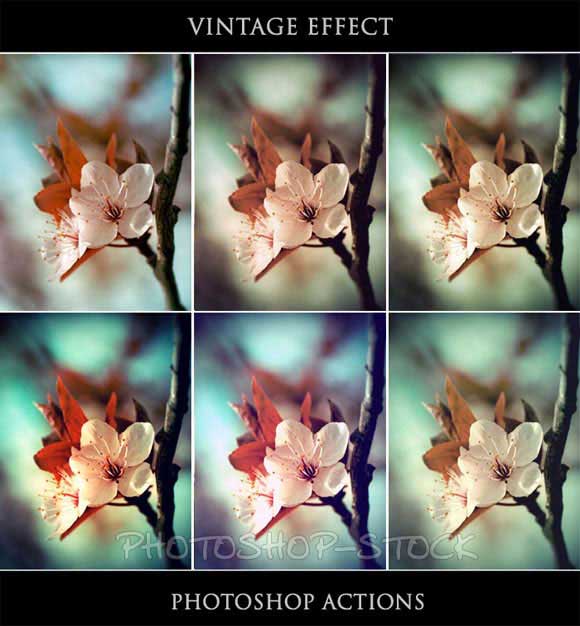
Photoshop Actions Set 50

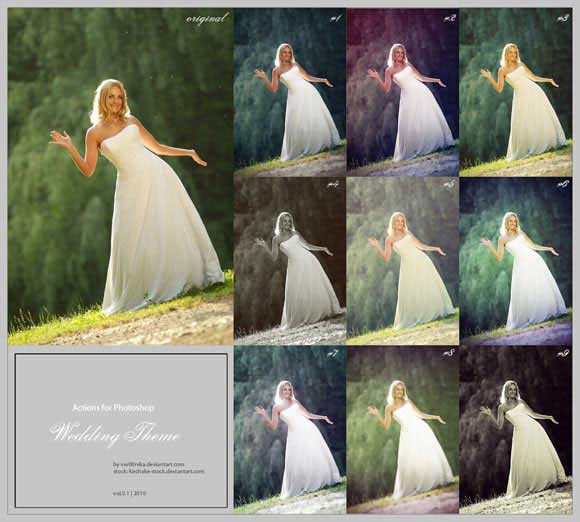
Photoshop Actions Set 52

Photoshop Actions Set 53

Finally, I hope you enjoy these free Photoshop actions and find it useful. Do not forget to check these other packs:
- 30 Useful Photoshop PSD Templates and Resources
- 50 Places to Get High Quality Design Resources
- 40 Useful Photoshop PSD Files For Designers
- 45 High Quality Photoshop Brushes for Designers
- 50+ Photoshop Actions to Improve Your Workflow
- 40 Nice Colorful Abstract Backgrounds and Tutorials Round up



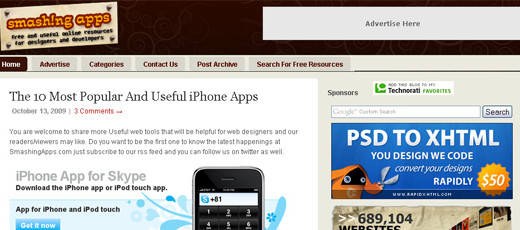
some great actions here, but i feel most of them give the photos that “70’s and older” look.
would have loved to see some different styles and themes, like glowing or foggy actions.
try to change it up a bit next time, but still a good collection. thanks.
Love these. Thanks.